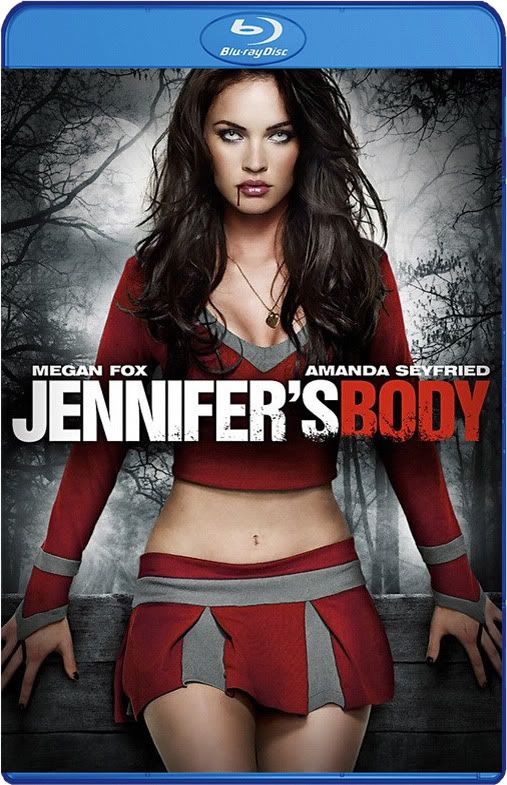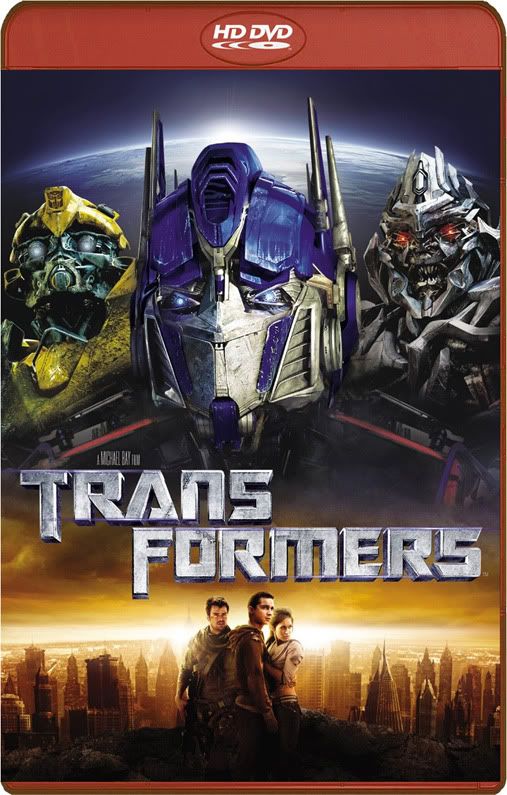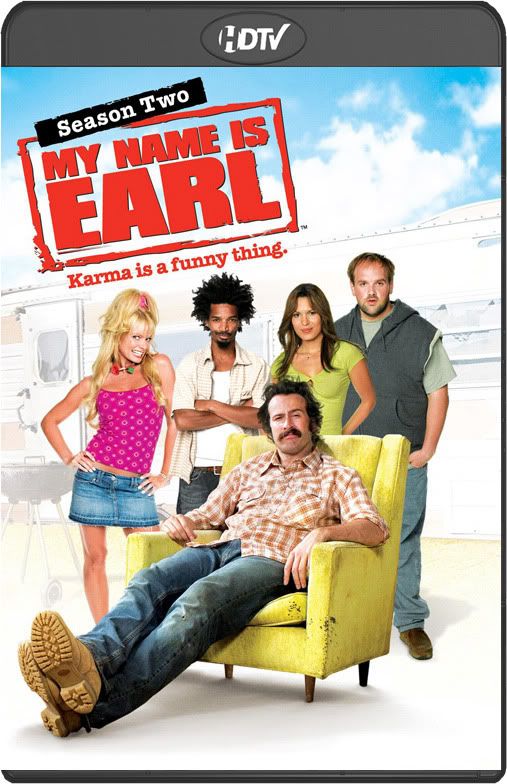2010-01-04, 01:21
The left but it's color is desaturated and it needs to be sharpened. It should look like the one I posted earlier:





mcborzu Wrote:@Dr.Stranger
This is what I got using the Watchman.png you just posted and my coded version. I like it, maybe the unfocus Bluray words seemed squished but all bluray pics I have used seem liked this.
I have no advancesettings.xml setups....



<control type="image">
<posx>1</posx>
<posy>123</posy>
<width>162</width>
<height>256</height>
<texture>flags/bluray/$INFO[ListItem.VideoResolution].png</texture>
<fadetime>200</fadetime>
<aspectratio scalediffuse="false">stretch</aspectratio>
<include>Animation_HiddenByInfo</include>
<visible>!Container.Content(Genres)</visible>
</control>
<control type="image">
<posx>0</posx>
<posy>8</posy>
<width>320</width>
<height>500</height>
<texture>flags/bluray/$INFO[ListItem.VideoResolution].png</texture>
<fadetime>200</fadetime>
<aspectratio scalediffuse="false">stretch</aspectratio>
<include>Animation_PosterInfoSlide</include>
<animation type="Focus" reversible="false">
<effect type="zoom" center="160,238" start="51" end="100" time="600" tween="back" easing="out" />
</animation>
<visible>!Container.Content(Genres)</visible>
</control>

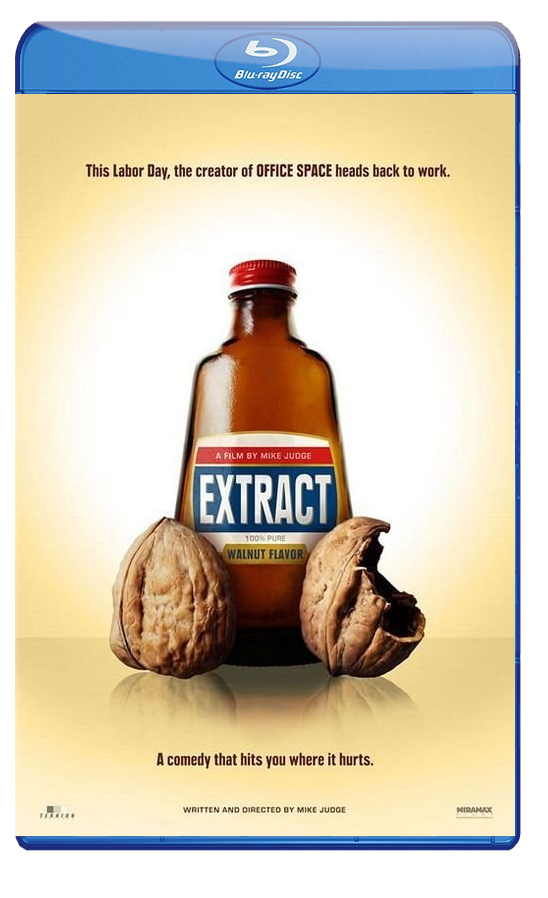


Smenus Wrote:Argh, too many awesome templates in this thread!
@jakks, will yours just be the Blu-Ray one, or will there be others (DVD, HDTV etc)?
DuMbGuM Wrote:looks nice man good work. I'd take off the shine effect from the top of the box or just make it more transparent, it looks great though !