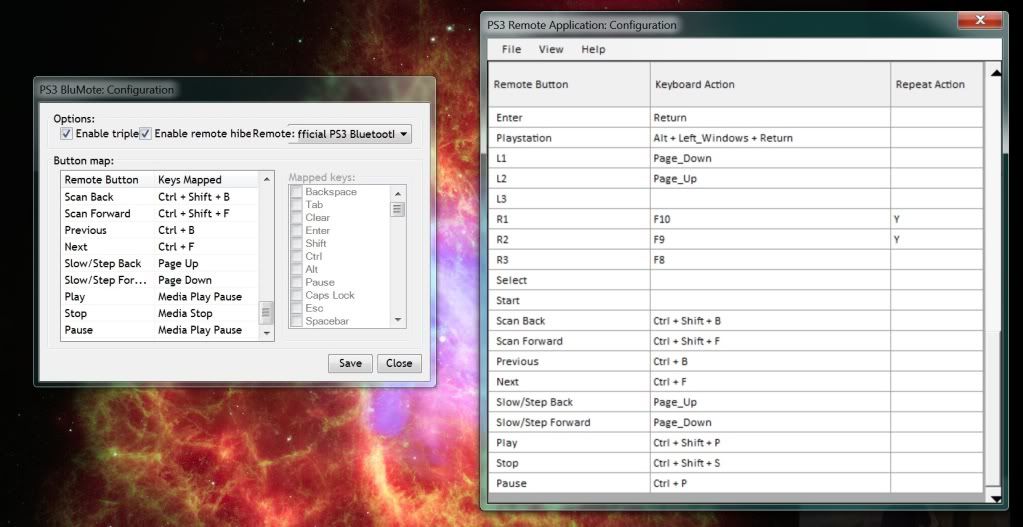sIRwa2 Wrote:Where is the import export for the ini file? i dont use XBMC but gom player, and its handy when i reinstall xp to have a ini backup.
This will be introduced to the experimental version shortly but you WON'T be able to import the previous version's settings due to the way that they are stored.
Quote:Hibernation on Win XP dont seem to work for me
I know why it won't work for you...its because you are using a non-english version of Windows XP....so my program is looking for "Bluetooth Remote Control" and it's called something else on your computer....will sort this issue out in the next version too.
Quote:also dont see a battery level (but maybe thats because i log in with VNC on my mediaserver?)
You should see the battery level. With the remote connected, when you hover over the system icon, what text do you see? Could I have a screenshot of that.
Quote:Maybe you can use 2 taskbar icons? green for connected red for off?
This is currently in the experimental version. The icon is Blue for connected and Grey for disconnected.
Quote:what is triple-tap?
Was previously called "SMS Input"....triple-tap allows you to type letters from the numbers on the remote in a similar fashion to mobile phone texting.
Quote:the old version also had a repeat action, i loved that, but can you ad the option to adjust the repeat timing and the delay time when the repeat action kicks in?
It's unlikely that the repeat function will be implemented for a while....This is due to the way the remote now simulates the keyboard.
In the previous version, when you pressed a button on the remote it would simulate pressing the buttons down on the keyboard and
releasing them straight away.
In the new version, when you press a button on the remote it will simulate pressing the buttons down on the keyboard and
will only release them when you release the button on the remote.
Hope that makes sense.
choochee Wrote:CTRL + B and CTRL + F doesn't seem to work for me, which is PREV. & NEXT, manually using this commands on the keyboard works and the buttons on the remote works as well, strange, these commands work well with 1,0 beta.
This should work absolutely fine.
Bare in mind, it does matter which order you select the keys in the configuration as that is the order that they are simulated when pressing the button on the remote.
The configuration should show "CTRL + B"
NOT "B + CTRL".....this is the first thing to check in the configuration. A screenshot would be nice.
The reason for this is that the keys are simulated serially (one after the other). So you must press the CTRL modifier key down first for the key-combo to work.
Hope this answers and solves your question but please report if it doesn't.