Hello,
I've started to work on another remote to control XBMC from mobile device, iPhone mainly.
The first version was launched on August, to fit my personnal needs. I've updated the remote in December to :
- add a support with dharma add-ons
- support gestures (but you can still use the basic controller).
Just made this for fun to explore HTML5, CSS3 and Javascript on Safari Mobile. With this simple iPhone webapp, I've tried to obtain something nearest to the iPhone native app look'n'feel.
I assume this app could work on other mobile devices. Let me know...
So, I need some feedback about my work, and if some people like it, I'll try to submit it to the official XBMC add on repository.
Also I know this web app is near from wTouch which is a nice web app too. But ux and some features are differents. The gesture source code from wTouch helped me to build iRemote, therefore I'd like to thank wTouch and his author.
Project repository : https://github.com/Ishiro/iRemote-for-XBMC (where you can download and get the install instructions).
Here are some screenshots :
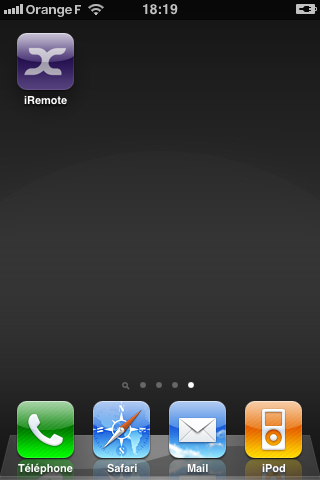
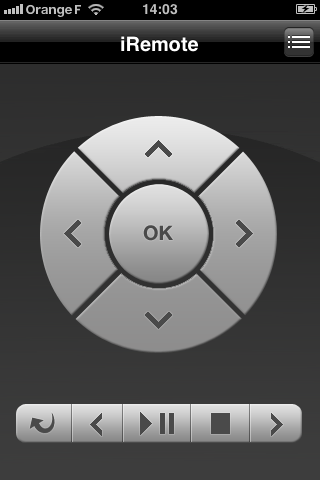

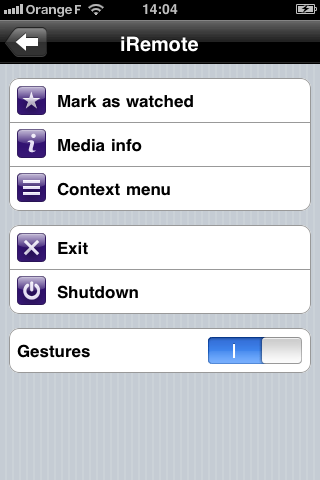
Thanks !
Edit:
"I assume this app could work on other mobile devices. Let me know..." -> Not sure at all, because the app detect if it's opened into Safari or launched from the springboard. In the first case, it asks to add the icon on the springboard...
I've started to work on another remote to control XBMC from mobile device, iPhone mainly.
The first version was launched on August, to fit my personnal needs. I've updated the remote in December to :
- add a support with dharma add-ons
- support gestures (but you can still use the basic controller).
Just made this for fun to explore HTML5, CSS3 and Javascript on Safari Mobile. With this simple iPhone webapp, I've tried to obtain something nearest to the iPhone native app look'n'feel.
I assume this app could work on other mobile devices. Let me know...
So, I need some feedback about my work, and if some people like it, I'll try to submit it to the official XBMC add on repository.
Also I know this web app is near from wTouch which is a nice web app too. But ux and some features are differents. The gesture source code from wTouch helped me to build iRemote, therefore I'd like to thank wTouch and his author.
Project repository : https://github.com/Ishiro/iRemote-for-XBMC (where you can download and get the install instructions).
Here are some screenshots :
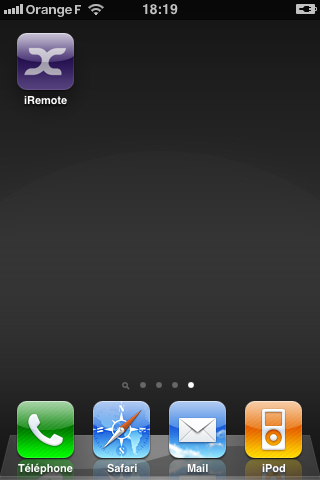
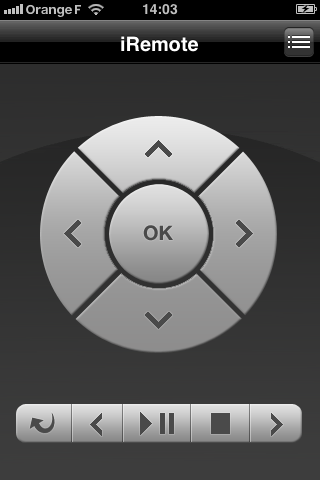

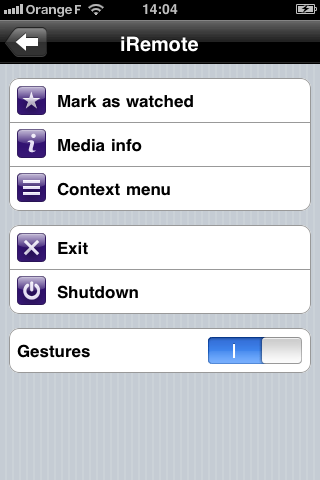
Thanks !
Edit:
"I assume this app could work on other mobile devices. Let me know..." -> Not sure at all, because the app detect if it's opened into Safari or launched from the springboard. In the first case, it asks to add the icon on the springboard...


