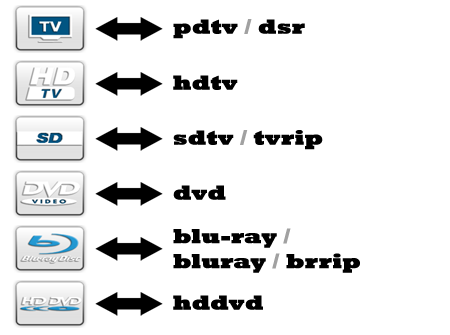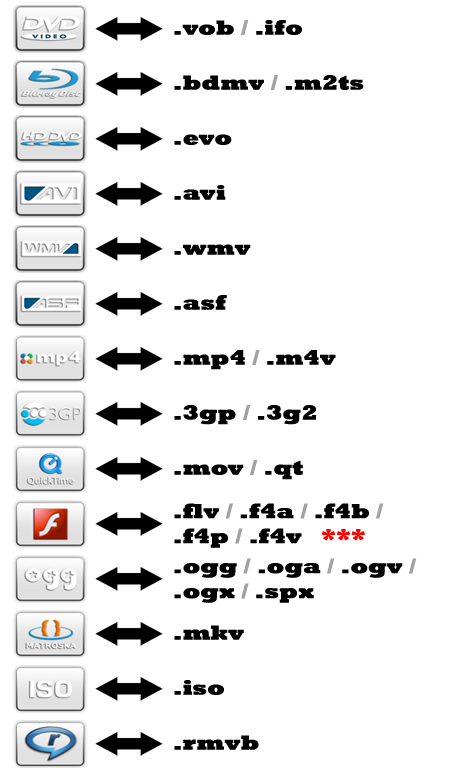Posts: 144
Joined: Oct 2008
Reputation:
0
OK can someone explain why some of my ISO files have just an ISO labale and some have a DVD and ISO label? Where did the DVD label come from? I checked the NFO files and they seem to be the same.
Thanks,
SoBBie
Posts: 1,190
Joined: Oct 2010
Reputation:
8
Its just a naming convention. The file type is .iso. The .dvd.iso part is used by media player software like XBMC so it knows what type of media it is. You can see the same naming conventions with other file types such as .bluray.iso. The file will play just fine without the extra bits of info but you will not see the proper flags.
How to use Git
| AMD Athlon II X3 Triple Core Processor 2.9 GHz |GIGABYTE GA-MA785GM-US2H Mobo 2GB DDR2 Ram | MSI N430GT |
| Logitec Harmony Smart Control Remote| 52" Sharp Aquos LED TV | Denon AVR-X1000 |
| Freenas Server with 18TB ASRock Intel Avoton C2750 |
Posts: 242
Joined: Mar 2009
Reputation:
3
another question:
wich kind of naming convention for folders and files works for flagging?!
I Know "moviename.dvd.xyz" and "moviename.bluray.xyz"...
but there should be more... Can anybody help?!
Posts: 536
Joined: Oct 2010
Reputation:
4
I`ve made the conditions for the flags based on the most standardized & common of use conventions.
The code is set to show the type of media from which it was ripped if present in the name folder/file and the type of file it is. So if you have a DVD ripped to MKV and you place DVD in the name it will show the DVD flag and MKV, the file type flag will always be shown, the "ripped from" only if present in folder/file name.
You can see all the conditions in the IncludesCodecFlagging.xml.
The conditions for folders and files are under the include "VideoTypeHackFlaggingConditions". The flags covers almost everything worthy for Rip TV/HDTV/SDTV/DVD/Bluray/HDDVD & Files DVD/Bluray/HDDVD/Avi/Wmv/Asf/Mpeg4/3gp/Quicktime/Flash/Ogg/MKV/ISO/RealPlayer. Does are the tags/flags coded to show, to know exactly the conventions check the conditions corresponding to the description.
Posts: 536
Joined: Oct 2010
Reputation:
4
Good one with the flash.png, but line 2376 & 2829 doesn't change as are for back and frame.
You didn't miss the "web-dl", isn't there at all. I couldn't find any convention on how to name it, never seen a file from web-dl whatsoever, so I didn't even try to guess. If you know I'll include it, is just web-dl or what?
Posts: 242
Joined: Mar 2009
Reputation:
3
sorry with the wrong lines... I only searched for "flash", so I note that...
User "isamu.dragon" said it in post #4 in this thread...
I read "web-dl" from time to time, but never saw it in action... so it is not "my" problem if it not exist in the XML-file... but maybe somebody needs it?!
Posts: 536
Joined: Oct 2010
Reputation:
4
Ok, I just spend half an hour of research and seems convention for Web-DL is just Web-DL, so I’ll be adding tonight and report to bug thread for night.
Posts: 536
Joined: Oct 2010
Reputation:
4
Ok, Flash image name fixed, Wed-dl condition created and Spain movie rating added.
Posts: 242
Joined: Mar 2009
Reputation:
3
for night and night.purity?!
thanks a lot, KiSUAN!
Posts: 536
Joined: Oct 2010
Reputation:
4
Both, but the only updated for now is night.purity, guess mcborzu is gonna update today.
Posts: 144
Joined: Oct 2008
Reputation:
0
Hummm thought I responded to this before... First let me say thanks all. I didnt realize that this little question would spark such a response. I figured that out. I usually assume that a .ISO is a DVD and didnt understand why it was mapped that way but I guess I see why now. I just moved all my DVD movies into a DVD folder. I guess I didnt know that DVD just has to be in the path since none of my files names have dvd in it.
Thanks again all.
SoBBie