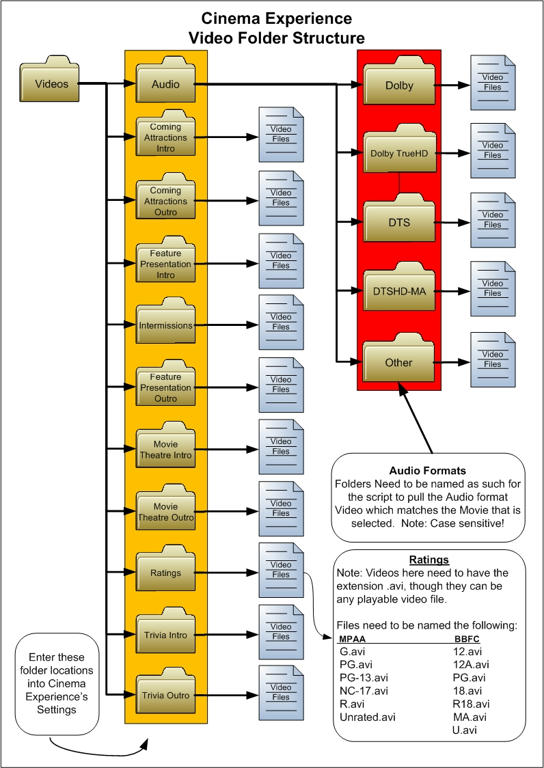It's finally here...
Here is a what has been changed from the last release:
Code:
1.0.21
- Fixed Notification error
- Enhancement - Added detection for Dolby TrueHD and DTSHD-MA Audio Codecs(plays proper Audio Format Video)
1.0.20
- Enhancement - Added Broadcast to VoxCommando - turn on in settings -> Miscellaneous
1.0.19
- Enhancement - Added code for BBFC
- Removed - Notification of script ending
- Enhancement - Improved randomization of videos and slides
1.0.18
- Fixed - Added strings for hard coded words(allows for translation)
- Fixed - Close Notification after movie(s) are queued
- Cosmetics - Cleaned up logging.
1.0.17
- Enhancement: Added Intermission Rating Video
- Removed version testing(doesn't work with lastest and source code)
1.0.16
- Enhancement: Turn Auto refresh back on for Movie !! Audio Format Videos need to be used for this to work !!
1.0.15
- Enhancement: Added Ability for skin activate from a sub menu(Genre, Titles, Years, etc.)
1.0.14
- Enhancement: Added Ability to disable Auto Refresh - should re-enable before movie playback
- Enhancement: Re-arranged addon.py allowing script to run from Home Window.
1.0.13
- changed Playlist playing in Trivia(move fade to before playlist)
- changed logging in fade volume
1.0.12
- add Testing to determine what video is playing
1.0.11
- Enhancement: More proper logging
- Enhancement: Multiple Features
- Enhancement: Added ability to disable videos
- Enhancement: Added 720p version of the trivia skin
1.0.10
- Bug Fix: #81 Overlays displayed over trivia slides
With some changes to the Home Window, the script can be fully integrated into XBMC. I have a few skins modified, available
HERE I will post the info for skin developers in the Skin Development Forum. Just download and extract the file into you skin folder(if you are using the skin you will need to restart the skin)
For those skins that have yet to be updated, the script can be launched from the Addons Window(or Programs - depends on you skin)
As with all updates, make sure you have gone into the Settings, check, change and click Ok.
Important Changes!
Trivia Now can be Disabled by setting the time to 0(zero)
All videos can now be disabled.
BBFC Ratings are now played for those who need them

When you start the script, it will take you to your Video Library. From here you need to Queue your movie. This is done by doing one of the following: Pressing Q on the keyboard, Pressing 0(zero) on the Remote, or Opening the Context Menu and selecting 'Queue Item'.
If you have the multiple Feature Presentation set up in Settings, you can continue to Queue movies until you reach the limit(set at 5). There is a way around this limit, for instance if you want to watch all the Star Wars Movies, You need to have your Movies in sets(make sure the view is set to sort by year). The number of Feature Presentations needs to be set at 1(or more if you want to add more sets to the queue). The script will then properly insert the Intermission Videos, Audio Format Videos and Rating Videos in the proper place(if you have those options turned on in settings)
Enjoy...