2011-02-22, 08:54
Oddsodz - you probably will have to refresh the repo. but it should be there now..
<MyVideoLibrary>
<keyboard>
<delete>Delete</delete>
<space>Playlist</space>
<w>ToggleWatched</w>
</keyboard>
</MyVideoLibrary><MyVideoLibrary>
<keyboard>
<zero>Queue</zero>
<delete>Delete</delete>
<space>Playlist</space>
<w>ToggleWatched</w>
</keyboard>
</MyVideoLibrary>giftie Wrote:Oddsodz - you probably will have to refresh the repo. but it should be there now..
giftie Wrote:It's finally here...
1.0.20
- Enhancement - Added Broadcast to VoxCommando - turn on in settings -> Miscellaneous
Enjoy...
xbmc.executehttpapi( "Broadcast(<b>CElaunch<li>"+ movie_title +"</b>;33000)" )htpc-tac Wrote:Hi markimark,I used to be able to browse movies normally and then launch cinema experience with a single click.
in settings you can set Feature Presentation to "1", then you only queue 1 movie.
so after you start cinema experience you are directly in the library mode, search the movie you want to watch and instead of starting your movie with ok/select you use "Q" on keyboard or "0" on your remote. Then the scripts starts automatically the queue.
So no more work than before?

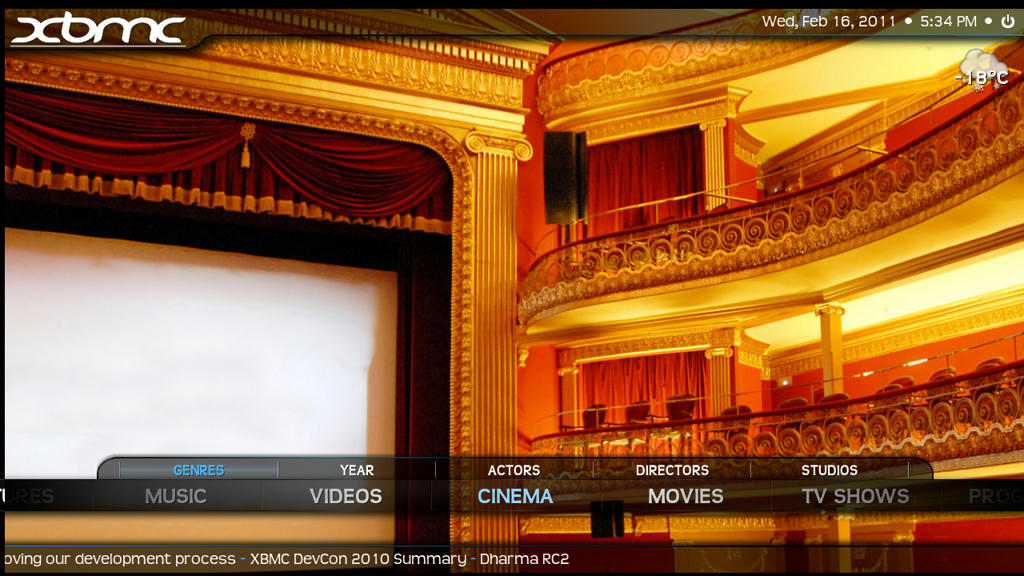
jitterjames Wrote:that's fine if that's how you *want* to do things, but it doesn't work for everyone.
First off, it's easy to set up scripts or keymaps etc. with the old version so you only need to do one click.
Let's say you are browsing movies with a friend. You were going to just watch a movie, but then you say "oh hey check this out - Cinema experience" it's so cool! So the old way, at that point I could click a single button on my remote. That's one step.
Now the new way, I need to do the following.
1) return to home screen
2) browse to cinema experience
3) select movie titles
4) find my movie again
5) click a button.
So that's now 5 times as much work, except that step 4 could potentially take a while...
me no likey
 Currently I can do with to just watch a movie, but not with the Cinema Experience. I suppose I could do it with a multi step macro but that would be messy.
Currently I can do with to just watch a movie, but not with the Cinema Experience. I suppose I could do it with a multi step macro but that would be messy.
jitterjames Wrote:that's fine if that's how you *want* to do things, but it doesn't work for everyone.
First off, it's easy to set up scripts or keymaps etc. with the old version so you only need to do one click.
Let's say you are browsing movies with a friend. You were going to just watch a movie, but then you say "oh hey check this out - Cinema experience" it's so cool! So the old way, at that point I could click a single button on my remote. That's one step.
Now the new way, I need to do the following.
1) return to home screen
2) browse to cinema experience
3) select movie titles
4) find my movie again
5) click a button.
So that's now 5 times as much work, except that step 4 could potentially take a while...
me no likey
Quote:I kinda agree.. I dont get why you are trying to make it a different label and instead of integrating it into the main library we are taking it out and making it its own. I like how it was integrated into the info screen. I think it would of worked better to possibly have a popup saying do you want cinema experience before a movie started then the user picks yes/no from the main library. just my thoughts.
so if I upgrade does this mean that I have to do it the new way and the info cinema button will not work anymore? can we make it optional or have both options to choose from?