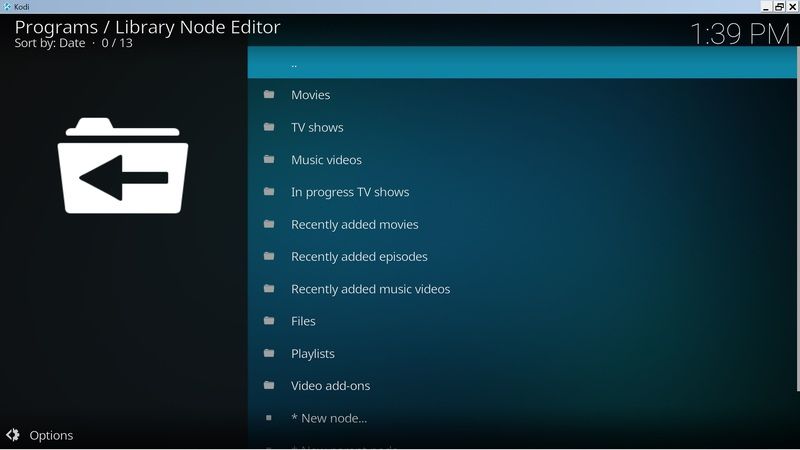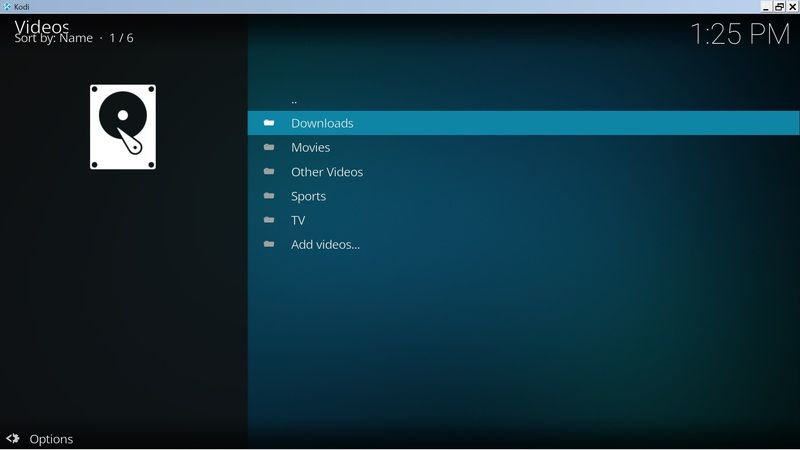2017-06-25, 19:26
There are two things I'm wondering if it's possible to modify.
1) Is there a way to re-arrange the "Media Sources" here?
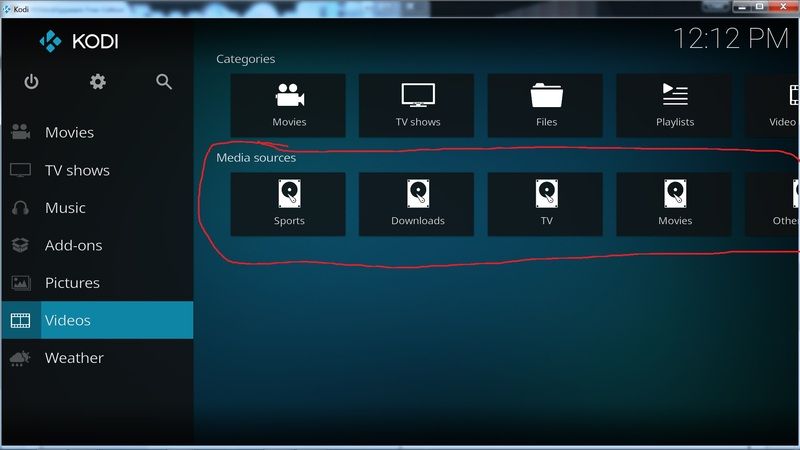
I want "Other videos", which is way off to the right so far you have to scroll, to be the first option. Definitely would like it to appear before TV and Movies which are redundant. It does not appear there is any way to rearrange this besides deleting my other libraries, which I do not want to do for the scraping nightmare it will leave behind. Is there no other way to rearrange these?
2) Is there a way to put "Recently Added" above "In Progress?"
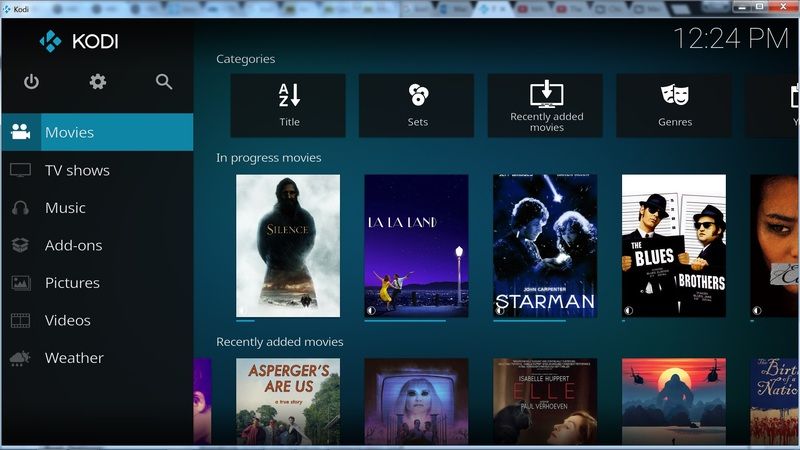
I like both options and don't want to hide "In Progress", but I'd prefer it to be below "Recently Added". Is that possible?
1) Is there a way to re-arrange the "Media Sources" here?
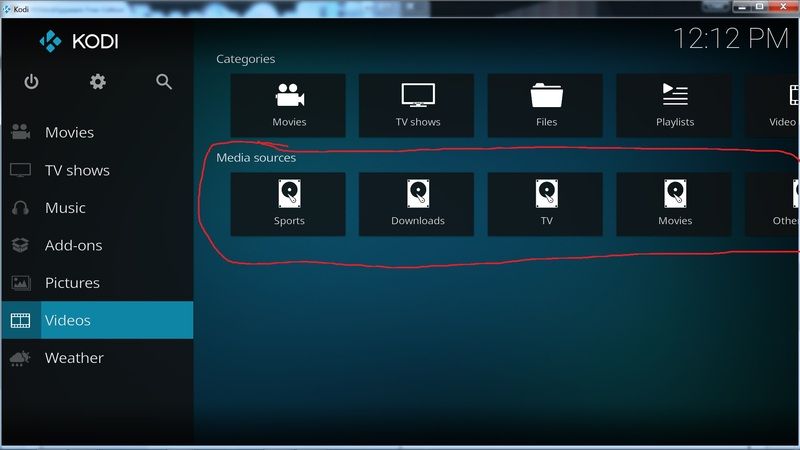
I want "Other videos", which is way off to the right so far you have to scroll, to be the first option. Definitely would like it to appear before TV and Movies which are redundant. It does not appear there is any way to rearrange this besides deleting my other libraries, which I do not want to do for the scraping nightmare it will leave behind. Is there no other way to rearrange these?
2) Is there a way to put "Recently Added" above "In Progress?"
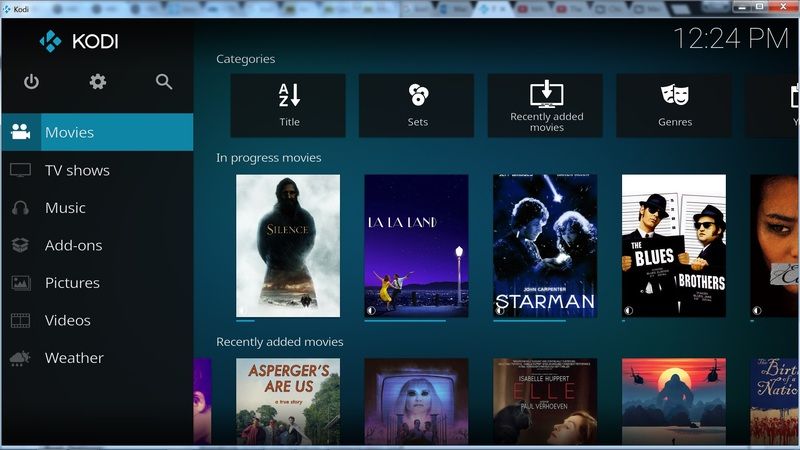
I like both options and don't want to hide "In Progress", but I'd prefer it to be below "Recently Added". Is that possible?