(2017-02-28, 00:40)Momo90 Wrote: (2017-02-26, 05:51)GlennNZ Wrote: For Separate Tablet/Windows installs:
- Add ability to use local %appdata%/FrontView+ sources.xml in preference to kodi directory copy. (don't have to have kodi installed to use)
(To use fanart copy correct kodi sources.xml to %appdata%/FrontView+ )
Sorry but i dont understand what to do. Could you please explain it?
Btw: i set up a new htpc and couldnt find the link to the kodi plugin (services.frontview) anymore...
Ok
First - it is only useful for those that might use FrontView+ on a
seperate computer than is running Kodi.
e.g
Kodi on Desktop Computer, and Frontview on separate Windows 10 Tablet.
If that is the case - you can just copy the Desktop kodi sources.xml file (located in Kodi userdata directory) into the tablets FrontView+ %appdata% directory.
This then locates the extrafanart folders so Frontview+ can use this.
The other option is to fully install Kodi onto the separate computer with the correct userdata. (this kodi obviously won't be run on the tablet - but FV still uses its settings)
You also need to point FV to the Kodi install and Kodi to the FV install via the Kodi Frontview addon settings and within the Frontview Settings.xml file (IP and Port settings - should point to Kodi)
If Running on same system (like most)
FV+ and Kodi - one computer
None of the above is needed - all is done automatically.
(FV uses some of Kodi saved settings to gather information and location of data)
The FrontView.service Kodi plugin - is installed with the FrontView+ installer automatically.
Go the Kodi, My Addons, ALL, and it should appear "FrontView+ addon". Configure the settings (defaults to same computer)
If using FV+ on separate computer - point the Kodi addon to the FV computer IP. On the FV computer update setting.xml file to point to the Kodi IP/Port.
Glenn