(2018-03-02, 13:52)D-m-x Wrote: @jurialmunkey Had the Chance today to install the newesest Version. Just great! Performance wise it's a whole new world, the CPU is at a normal Level and it's much much smoother. The PI heats up when requesting Information (like Artworks, Cast, Crew etc.) but that's normal. For anyone on a low power Device remember:
- leave Alphabet disabled ( haven't seen anyways what that does, but takes a hit on performance)
1) Would you consider to add more Media Flags, like BluRay, 3D, DTS etc. like in Artic Zephyr? I like to see that when I'm choosing the Movie, maybe here besides/instead the "HD" Logo.
I've seen in the Showcase where you can enable/disable views that in "Big Poster" you have them on the Bottom, is that a old Screenshot, or maybe scratch that Idea during development? Also I see them in you Github Repo, but where are they used?
2) Would you consider adding support for TV Show next aired, to see upcoming Episodes of our Shows? Reason is basically the same, when watching a series I think it's great to see at a glance when the next Episode is due to be released.
Ah that is excellent news! Thanks for testing.

Glad I could track down the points that where causing the most cpu overhead as it really shouldn't be that heavy a skin.
The Alphabet strip (when enabled) is accessible by pressing right/down from the scrollbar. It provides a strip of letters where you can quickly jump to a particular letter in the library. Useful for very large libraries, but it does seem to cause a performance hit on the RPI, so that's why its disabled by default.
The Media flags were in previously, I just introduced a typo when doing my code cleanup which made it stop working. Should be fixed now. I'm glad you pointed it out, because I noticed it missing before but I thought maybe it was just something funky going on with my network shares.
The media flags should show in the Big Poster view (as you noticed), the video info dialog, and in the OSD info pop-up when playing fullscreen video.
I'm trying to figure out where to put the next aired info, as it is a feature I use quite regularly and have been really noticing it missing in my daily use. I just haven't found a good place to put it yet!
(2018-03-03, 02:19)Edworld Wrote: When in Dialogvideoinfo, click on actor it takes you to your database. Would you consider a pop up box to select between local db and extendedinfo?
Added on latest git. It will only work with a remote/keyboard. I haven't figured out a mouse solution yet.
(2018-03-03, 05:29)jonathan.gorbutt Wrote: @jurialmunkey This is an amazing skin just what I have been looking for 
1 question though is it possible to turn off the little stars on TVShows for shows with new episodes? normally it shows total episodes unless a episode came out on the day?
Thanks. Should be fixed now