2018-02-16, 03:09
Screenshots
https://imgur.com/a/tFkQH
Hey everyone. So I've been putting most of my spare time for skinning into the creation of a new skin. Yes, another one! Although, this time it is more a mashup/mod of my existing skins rather than starting from scratch. It combines the basic stylistic elements of Horizon with the text-centric minimalism and rounded edges of Arctic. So it's basically a minimalist version of Horizon. I have also tried to ensure that mouse/touch is supported in most sections (for home widgets there is an option in Skin Settings > Home to enable mouse support). The final skin will have themes for both round and square corners.
Dependencies
kodi.leia
script.skinshortcuts
script.skin.helper.service
script.extendedinfo
script.image.resource.select
plugin.program.autocompletion
resource.images.studios.white
resource.images.moviegenreicons.transparent
Please Note
There are additional supported addons which can be installed from Skin Settings > Manage Dependencies. Whilst they aren't necessary, I do recommend installing any you don't have for the full experience.
The horizon genre icon pack is supported, so I also recommend installing it:
https://github.com/Swageroni/resource.im...ns.horizon
RottenTomatoes and Metacritic Setup via SkinHelper and OMDB api
1. Install the beta version of skin helper from marcelveldt's beta repository (and update all relevant dependencies e.g. metadatautils and simplecache).
https://github.com/kodi-community-addons...-1.0.1.zip
2. Go to omdb and get an API key. If you are lucky you can get a free key, but please consider donating to omdb via Patreon to keep omdb alive
http://www.omdbapi.com/apikey.aspx
3. Once you have an API key, go to Skin Settings > Manage Dependencies and click "script.module.metadatautils" to open it's settings
4. Go to the API section of the settings and enter your omdb api key, then press OK to save your settings.
5. Close Kodi and delete simplecache.db from kodi/userdata/addon_data/script.module.simplecache/simplecache.db - this step is not necessary, but it will force skin helper to rebuild its info cache and retrieve the ratings.
6. Open kodi and your ratings should now work. It can take a little while for skin helper to retrieve ratings for the focused item the first time around, so make sure you give it a little bit of time before reporting problems.
7. SkinHelper is heavily rate limited if you do not also have api keys for TMDb and Fanart.tv - I recommend also getting api keys for these.
Download - Leia
Aura is on the Official Kodi Leia Repo.
Development is at:
https://github.com/jurialmunkey/skin.aura
Download - Krypton
https://github.com/jurialmunkey/skin.aura/tree/Krypton
Please note that the Krypton branch is no longer being developed. Current development is on the master branch (v18 Leia).
watch gallery
https://imgur.com/a/tFkQH
Hey everyone. So I've been putting most of my spare time for skinning into the creation of a new skin. Yes, another one! Although, this time it is more a mashup/mod of my existing skins rather than starting from scratch. It combines the basic stylistic elements of Horizon with the text-centric minimalism and rounded edges of Arctic. So it's basically a minimalist version of Horizon. I have also tried to ensure that mouse/touch is supported in most sections (for home widgets there is an option in Skin Settings > Home to enable mouse support). The final skin will have themes for both round and square corners.
Dependencies
kodi.leia
script.skinshortcuts
script.skin.helper.service
script.extendedinfo
script.image.resource.select
plugin.program.autocompletion
resource.images.studios.white
resource.images.moviegenreicons.transparent
Please Note
There are additional supported addons which can be installed from Skin Settings > Manage Dependencies. Whilst they aren't necessary, I do recommend installing any you don't have for the full experience.
The horizon genre icon pack is supported, so I also recommend installing it:
https://github.com/Swageroni/resource.im...ns.horizon
RottenTomatoes and Metacritic Setup via SkinHelper and OMDB api
1. Install the beta version of skin helper from marcelveldt's beta repository (and update all relevant dependencies e.g. metadatautils and simplecache).
https://github.com/kodi-community-addons...-1.0.1.zip
2. Go to omdb and get an API key. If you are lucky you can get a free key, but please consider donating to omdb via Patreon to keep omdb alive
http://www.omdbapi.com/apikey.aspx
3. Once you have an API key, go to Skin Settings > Manage Dependencies and click "script.module.metadatautils" to open it's settings
4. Go to the API section of the settings and enter your omdb api key, then press OK to save your settings.
5. Close Kodi and delete simplecache.db from kodi/userdata/addon_data/script.module.simplecache/simplecache.db - this step is not necessary, but it will force skin helper to rebuild its info cache and retrieve the ratings.
6. Open kodi and your ratings should now work. It can take a little while for skin helper to retrieve ratings for the focused item the first time around, so make sure you give it a little bit of time before reporting problems.
7. SkinHelper is heavily rate limited if you do not also have api keys for TMDb and Fanart.tv - I recommend also getting api keys for these.
Download - Leia
Aura is on the Official Kodi Leia Repo.
Development is at:
https://github.com/jurialmunkey/skin.aura
Download - Krypton
https://github.com/jurialmunkey/skin.aura/tree/Krypton
Please note that the Krypton branch is no longer being developed. Current development is on the master branch (v18 Leia).