2018-03-06, 19:37
2018-03-06, 20:39
(2018-03-06, 03:36)jurialmunkey Wrote:(2018-03-06, 01:47)LtFrankDrebin Wrote: I may have worded it a bit incorrectly so I'll try again to clear any misunderstandings: Is it possible for the skin to show just some basic info (plot summary etc.) when going over a home screen widget poster?
Btw, is it possible to remove the vignette but keep the background overlay? I tried checking just the overlay but it didn't work, the vignette was still there.
The widget heights are all arranged so that in mouse mode two widgets fit perfectly on screen at the same time when the categories widget is disabled -- this makes for a really effective mouse layout. I'm really not a fan of solutions that dim other posters or show an info overlay popup after a set period of time. Not to mention that dimming wont work as the focused item can be any position in the list and is not fixed to the left. A widget with info will need extra vertical space to accommodate the extra info like plot. As I mentioned, it will need to be double height to ensure that the vertical spacing between widgets stays the same. I will eventually add a widget like this, but I want to redo some of the widget code to optimise it a bit better before I go adding extra features.
Also, regarding RAM/CPU. There will likely get better once the skin is on the repo and thus will have an included Textures.xbt file.
I've added the ability to disable vignette whilst keeping the colour overlay on the latest git.
Awesome!
 Thank you jurial. Keep up the good work. I really appreciate it.
Thank you jurial. Keep up the good work. I really appreciate it.Also I take back what I said about the skin not being usable in AFTV 2nd gen stick. There was something going on in the background. The problem was gone after I restarted the device.
2018-03-06, 23:23
(2018-03-06, 22:38)jurialmunkey Wrote: @Blurayx - What do you mean by codec info option?
Because you're going for the minimalist look would it be possible to just have a fps icon e.g 24fps

2018-03-07, 01:32
(2018-03-06, 00:05)jurialmunkey Wrote: @inkubux -- Sounds like a completely different issue. I need more information. Which widgets are they? How did you set them? What exactly is happening. I need details so I can recreate the issue.
I set them through the menu and skin configuration
Most of them are from plexkodiconnect video nodes. But only one menu Item at a time has widgets that are not working. although the first time I used the skin the default Add-ons widgets were not working.
I see the widgets and can "select" them but when I click on them nothing happens. They work on all your other skins when I switch back and forth..
If you need help or more information let me know

2018-03-07, 03:14
@Silki -- hopefully the scrolling issue in videoinfo is fixed now.
@Blurayx - It is already there. Pressing "o" on the keyboard will open codec info.
However, I really like the idea of showing the framerate with the codec/resolution etc. flags with the info when playing
Added on latest git:

@VikkiXavier -- I agree about image filenames. I've removed them for images.
-- IMDB top 250 tvshows does not appear possible with smart playlists, only for movies, so you will have to use skin helper widgets for that one
-- Add-ons > Video Add-ons > Skin Helper Widgets > Tv Shows > IMDB Top 250 > Use as widget.
@inkubux -- EDIT: I think I've figured out the problem. Looking for a fix now. Your comment about it only happening to one at a time was good hint!
@Blurayx - It is already there. Pressing "o" on the keyboard will open codec info.
However, I really like the idea of showing the framerate with the codec/resolution etc. flags with the info when playing
Added on latest git:

@VikkiXavier -- I agree about image filenames. I've removed them for images.
-- IMDB top 250 tvshows does not appear possible with smart playlists, only for movies, so you will have to use skin helper widgets for that one
-- Add-ons > Video Add-ons > Skin Helper Widgets > Tv Shows > IMDB Top 250 > Use as widget.
@inkubux -- EDIT: I think I've figured out the problem. Looking for a fix now. Your comment about it only happening to one at a time was good hint!
2018-03-07, 05:19
@inkubux and @chrispe -- Can you please test latest git and see if you are still having the same issues with widgets. I'm pretty sure I have figured out what was causing the problem, so hopefully this update will fix the problems.
2018-03-07, 05:58
Jurialmunkey,
Not sure how many features you want to bring over from Horizon, but dialogvideoinfo doesn't display characterart on bottom right. And you can also add awards below the tagline also if you want to use that space.
Not sure how many features you want to bring over from Horizon, but dialogvideoinfo doesn't display characterart on bottom right. And you can also add awards below the tagline also if you want to use that space.
2018-03-07, 09:52
(2018-03-07, 05:19)jurialmunkey Wrote: @inkubux and @chrispe -- Can you please test latest git and see if you are still having the same issues with widgets. I'm pretty sure I have figured out what was causing the problem, so hopefully this update will fix the problems.


Your fix is working, for me at least. i had installed kodi on a windows pc for tests and i had the same issue there also (i was clicking video sources and nothing was happening). After your latest git the sources opened successfully.
2018-03-07, 10:35
I figured out it would look much cooler (since the extras don't reveal thumbnails) to use overlays with play button as in the illustration below. I used your gradient-dim image file and THIS image for the icon. Just an idea.


2018-03-07, 15:28
(2018-03-07, 05:19)jurialmunkey Wrote: @inkubux and @chrispe -- Can you please test latest git and see if you are still having the same issues with widgets. I'm pretty sure I have figured out what was causing the problem, so hopefully this update will fix the problems.It works great now thanks a lot.

It's the most beautiful skin i've ever played with

2018-03-07, 21:25
@jurialmunkey,
Thank you for adding a framerate icon
Now I have all the info I need without pressing “O” on the keyboard 😀
Thank you for adding a framerate icon
Now I have all the info I need without pressing “O” on the keyboard 😀

