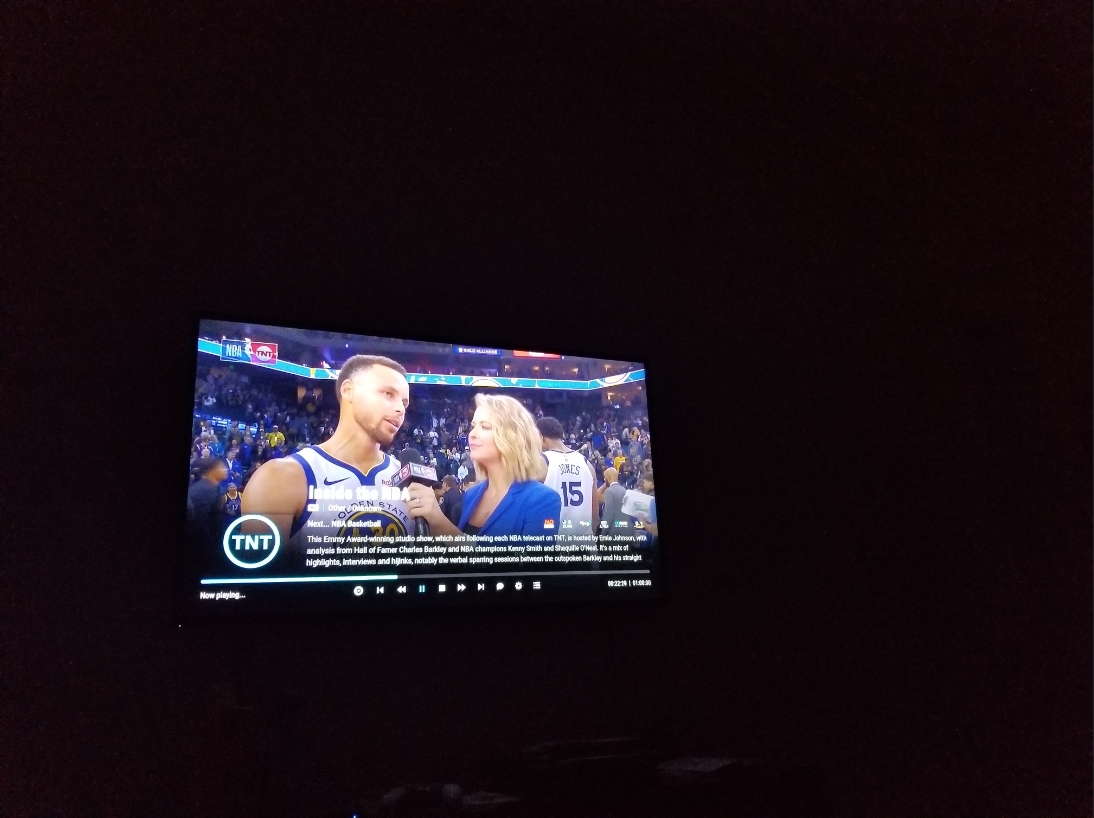2019-03-28, 15:10
Hi @jurialmunkey
Ive been having a problem with the widgets in Aura for a while. When i watch a video and then stop it and go back to the home screen the widgets in my TV section will disappear as well as 2 of the 4 widgets in my anime menu item. only a restart of Kodi will get them back (reload skin doesn't work). this has not been a problem with Artic Zepher 2 since starting to use that but i switched back to Aura last night and again after watching a video the widgets disappeared? (i am using custom playlists for all these widgets and cant understand why these sections disappear)
Can you help?
Ive been having a problem with the widgets in Aura for a while. When i watch a video and then stop it and go back to the home screen the widgets in my TV section will disappear as well as 2 of the 4 widgets in my anime menu item. only a restart of Kodi will get them back (reload skin doesn't work). this has not been a problem with Artic Zepher 2 since starting to use that but i switched back to Aura last night and again after watching a video the widgets disappeared? (i am using custom playlists for all these widgets and cant understand why these sections disappear)
Can you help?