I have now used Ember on my entire library and this is how the settings looks like:

And this is the genereated files :
folder.jpg
fanart.jpg
movie.info
Sometimes a extrathumbs folder is created. I can see in Ember that all movies got poster and backdrop.
When adding this share to XBMC I use the following settings :
Share settings
Run automated scan
YES
Scan recursively
YES
Exchange path from library updates
NO
Use Folder names for Lookup
YES
Scraper settings
Enable Fanart
YES
Enable Trailer
YES
Prefer Trailer from HD...
NO
Preferred language
en
Get ratings from IMDB
NO
Then XBMC updates the share I can see that it make downloads and again the tumbs is not the once from my share!?
If I switch Use Folder names for Lookup to No then it will take some of the thumbs from my shares (higher resulotion) but alot of movies do not get any thumb at all even when I can see in ember that all movies have poster and backdrop!?
I have checked XBMC WIKI go suport the formation of files (folder.jpg, fanart.jpg and movie.info) so what is the problem?
Pleas note that every movie is contained in a folder with the same name as the movie and in most cases the content of the folder is rar archives.
Edit1: When running with Use Folder names for Lookup set to NO it takes alot longer for XBMC to refresh the database, maby it is downloading thumbs even in this mode but in that case bigger thumbs.
If I enter my share when not in library mode all thumbs is loaded fast from my share and it looks like it should but as soon as I let XBMC update its database and switch to library view there is problems?