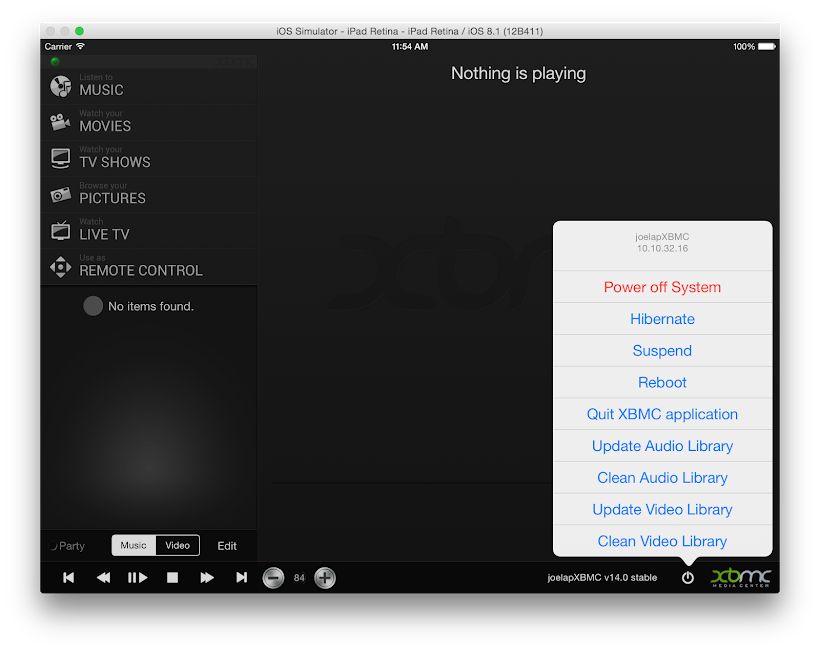2013-12-30, 18:36
Hi,
I've been using the XBMC remote on an iPhone and I usually delete the files I've watched on a regular basis so I'm often using the command to clean the video library.
I got an iPad on Christmas and have therefore installed the XBMC remote for iPad on it. Works great except that I can't find the same "clean library" command anywhere. I do see the "update video/audio library" command, but not the "clean" command, which I expect would be in the same menu.
Also, on a completely different topic, since there is all this space on an iPad screen: wouldn't it be possible to add the "subtitles/download subtitles" as a button when playing a video? It's the only button for which I still need to go to the graphic remote. Actually the same function on the iPhone version would also be welcome
I've been using the XBMC remote on an iPhone and I usually delete the files I've watched on a regular basis so I'm often using the command to clean the video library.
I got an iPad on Christmas and have therefore installed the XBMC remote for iPad on it. Works great except that I can't find the same "clean library" command anywhere. I do see the "update video/audio library" command, but not the "clean" command, which I expect would be in the same menu.
Also, on a completely different topic, since there is all this space on an iPad screen: wouldn't it be possible to add the "subtitles/download subtitles" as a button when playing a video? It's the only button for which I still need to go to the graphic remote. Actually the same function on the iPhone version would also be welcome

 I have only forgotten to add those two options !
I have only forgotten to add those two options !