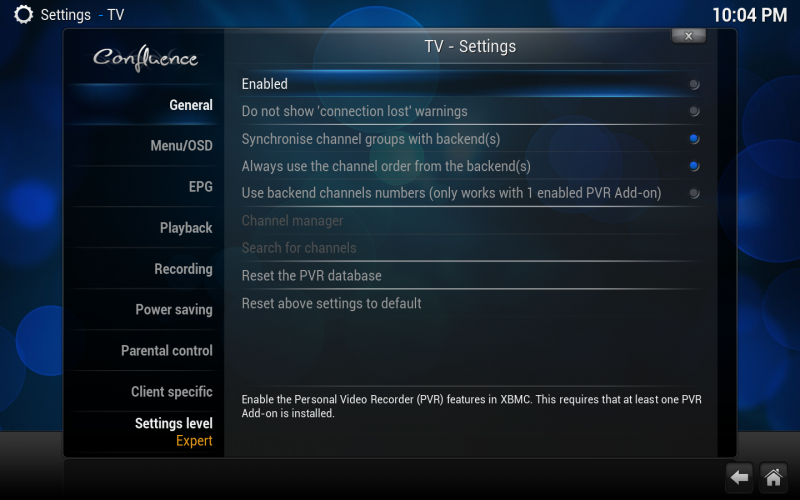2015-11-07, 13:03
Hi.
I'am having two issues with the VU+ Enigma2 PVR plugin for OSMC Kodi 15.2 on Raspberry Pi 2;
The PVR server is a DM 800 HD running OpenPLI.
- Often I have my satellite receiver shut off, or not hooked up to my network but I still want to use my Raspberry Pi for other purposes.
Every few seconds I get a warning message "Connection lost" from the PVR plugin, and I find no way to shut that off.
On this wiki page http://kodi.wiki/view/PVR/XBMC there is an option "Do not show 'connection lost' warnings " but for some reason that option is not available on my system.
- So far all SD-channels work fine except one. There is a thread about channels with "alternatives" are causing problems. What exactly do this mean? More than one available video/audio stream ?
- HD channels do not work..
I'am having two issues with the VU+ Enigma2 PVR plugin for OSMC Kodi 15.2 on Raspberry Pi 2;
The PVR server is a DM 800 HD running OpenPLI.
- Often I have my satellite receiver shut off, or not hooked up to my network but I still want to use my Raspberry Pi for other purposes.
Every few seconds I get a warning message "Connection lost" from the PVR plugin, and I find no way to shut that off.
On this wiki page http://kodi.wiki/view/PVR/XBMC there is an option "Do not show 'connection lost' warnings " but for some reason that option is not available on my system.
- So far all SD-channels work fine except one. There is a thread about channels with "alternatives" are causing problems. What exactly do this mean? More than one available video/audio stream ?
- HD channels do not work..