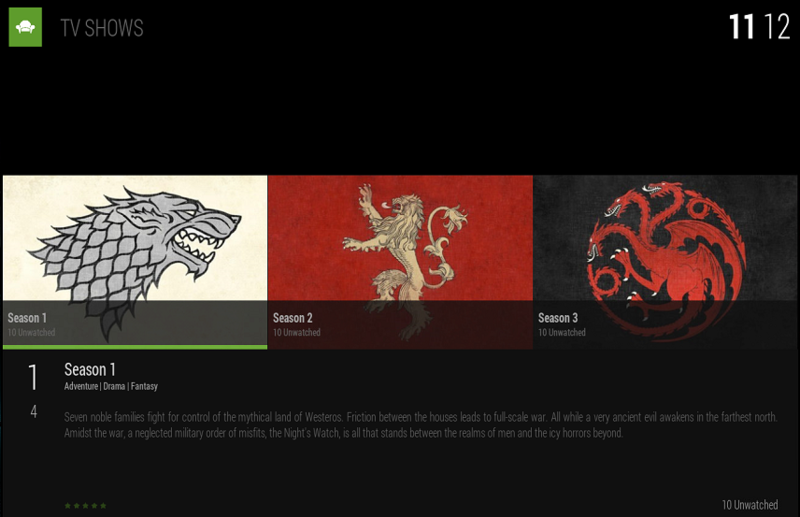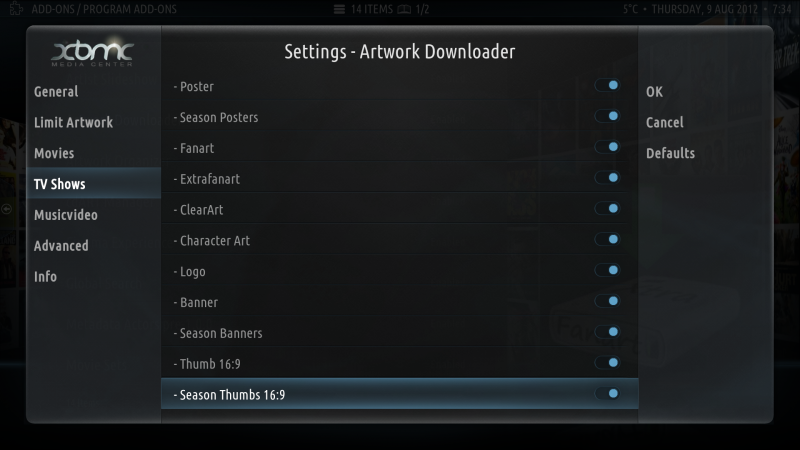2016-01-25, 02:01
(2016-01-24, 14:20)Jayz2K Wrote: @reaven :
I sometimes get lost too lol. So it's about the viewtypes in Designer. Then the answer is YES. I already thought about this and use it a lot myself. Nothing is more ennoying than having to rebuild a whole view to just change the ListType for example. Check "Working with templates" in the readme :
https://github.com/Jayz2K/skin.KOver/blo...-templates
In the designer Hilight the viewtype you want to copy (let's say Fanart Inline), click it or press enter, scroll up or down to choose template 1,2 or 3 and choose "copy view to template".
You have then a "background" copy of the view.
To recall it, proceed it the same way :
Choose an empty view, click or press enter on it, scroll up/down to the template number you made the copy and choose "copy template to view". You have now an exact copy you can alter without touching the original one (which may be linked to your library)
... and you're right. Editing a viewtype in the designer will affect all views that are linked to it. In fact, except from the code side, it works like any other skin.
EDIT : Landscape should work the way you did. You might want to use variables instead. I noticed you're tagged skilled Skinner so since Custom_list3.xml is an include you know you can also add <variable> definitions in this same file and replace the $INFO[ListiItem.Art(Landscape)] by a $VARJust a suggestion
everything working perfect, I use the variable as you suggest and replace by $VAR.., one doubt though maybe is not related but most of the season landscape arts are not scaling doesnt matter if is in focus or not, even when I change it to stretch just to test.
TV Shows working as expect it 'Two Third fanart inline'
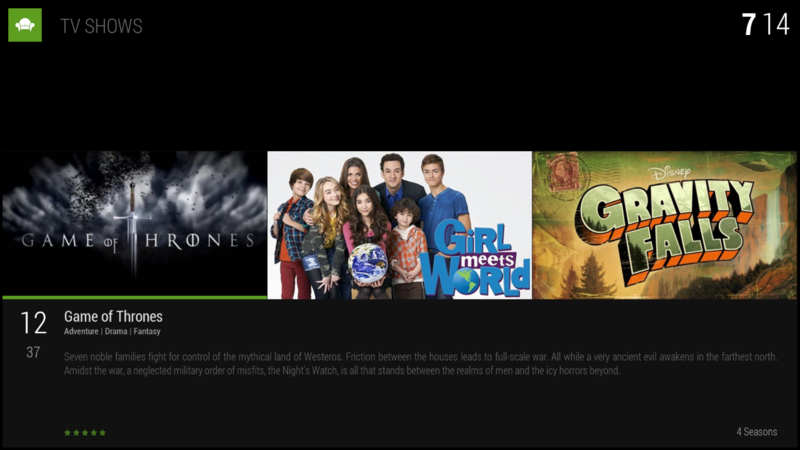
Seasons, working with problems of scaling 'Two Third fanart inline' (not necessary skin related)
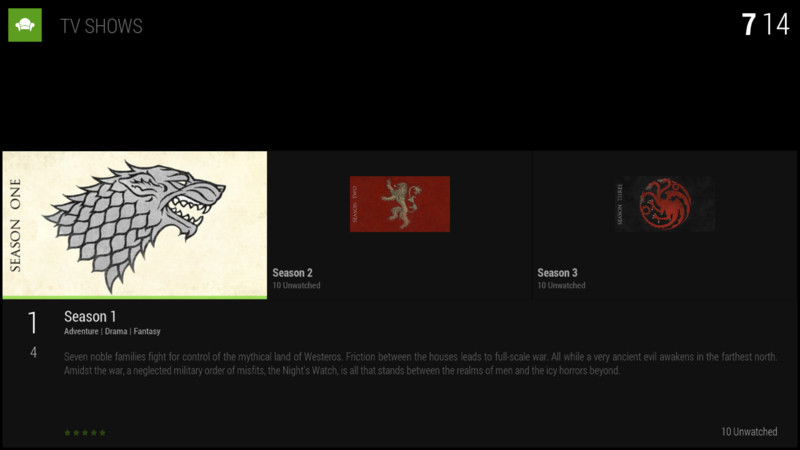
Episodes working 'fanart right panel' with one column
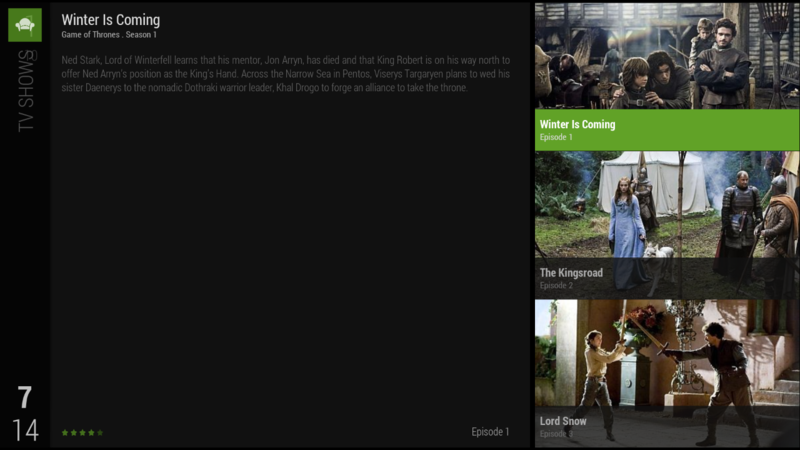
*I found a few bugs i will post them in the correct thread later, most are overlapping text, missing focus item and stuff


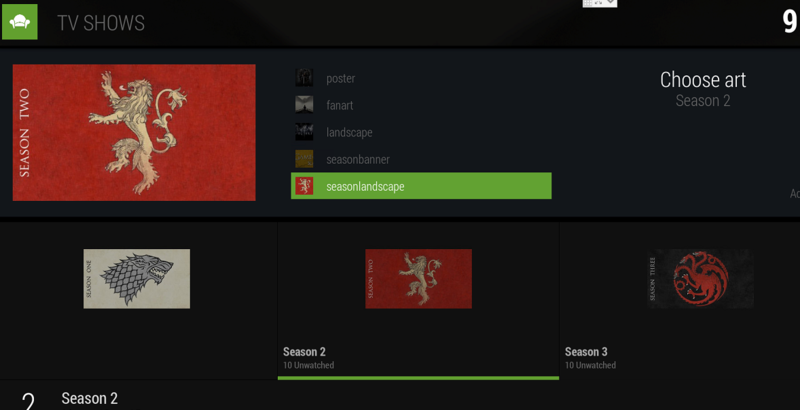
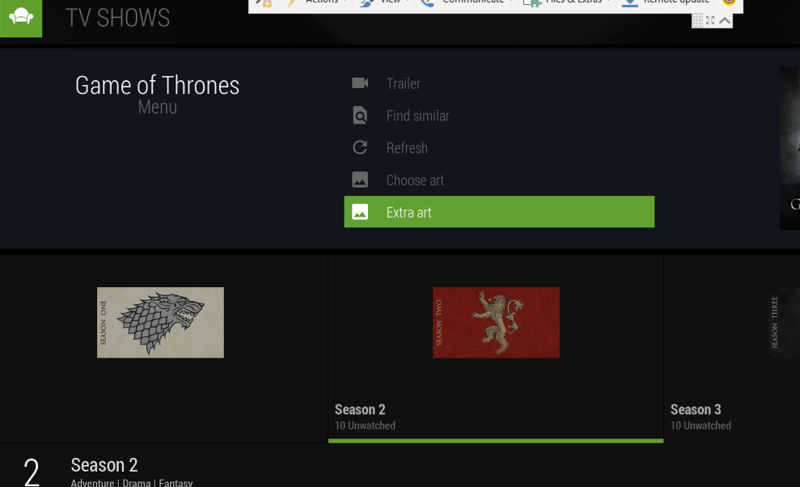
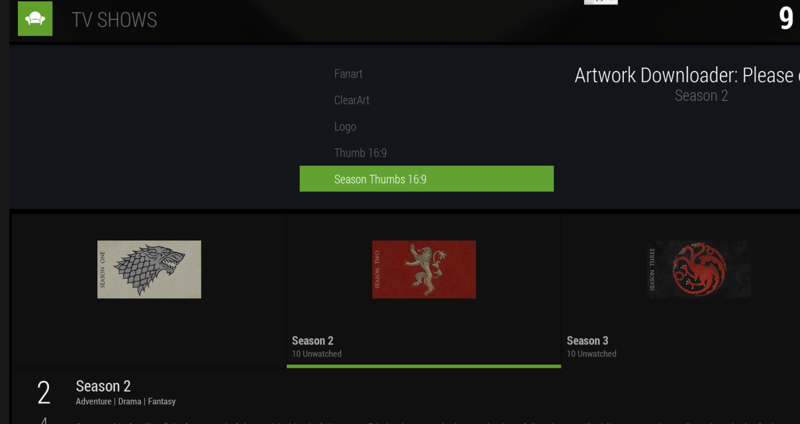
 le.....
le.....