2016-05-02, 18:58
I find the clock screensaver a bit hard to read from just a few steps from the screen:
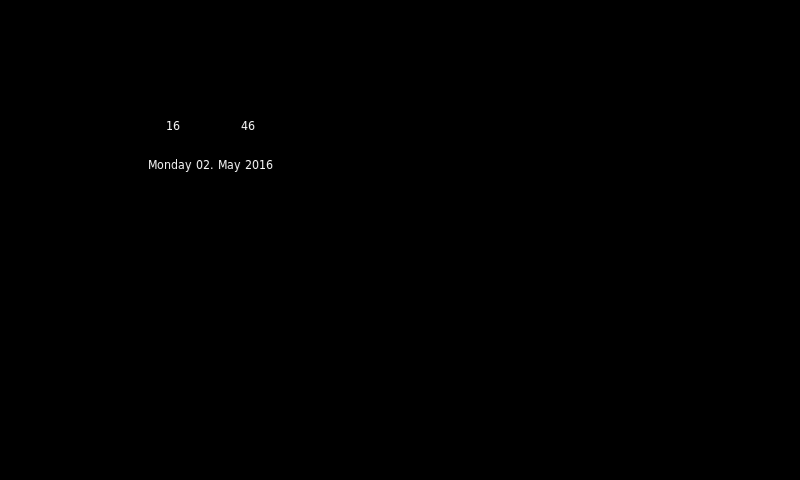
However, when snooping around the settings, trying to find out whether one can increase the font size, I discovered that I am unable to reach the far right options tabs:
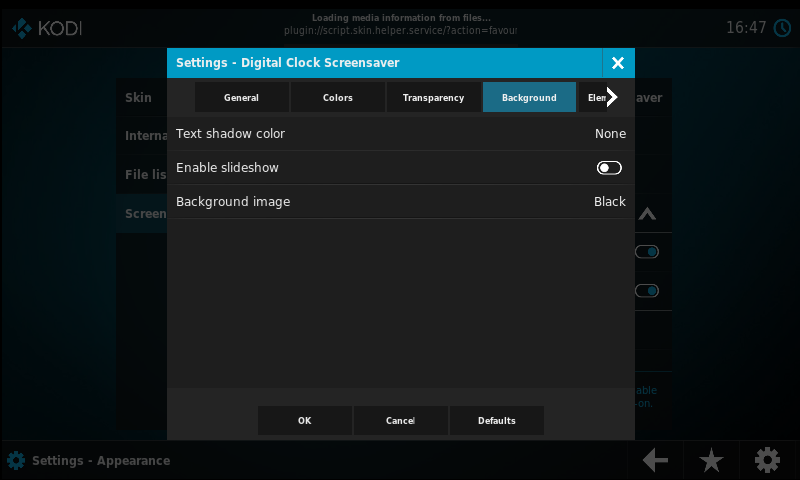
The four first are no problem but neither the fifth ("Elem...") nor the right arrow in front of it are clickable for me... (I'm on a RPi2 with the official RPi 7" touchscreen and only use the touchscreen to interact.)
Am I the only one or are others experiencing the same problem?
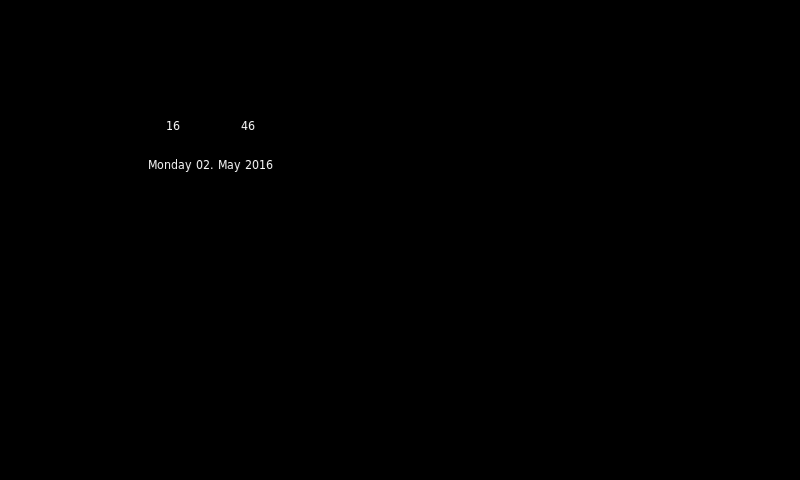
However, when snooping around the settings, trying to find out whether one can increase the font size, I discovered that I am unable to reach the far right options tabs:
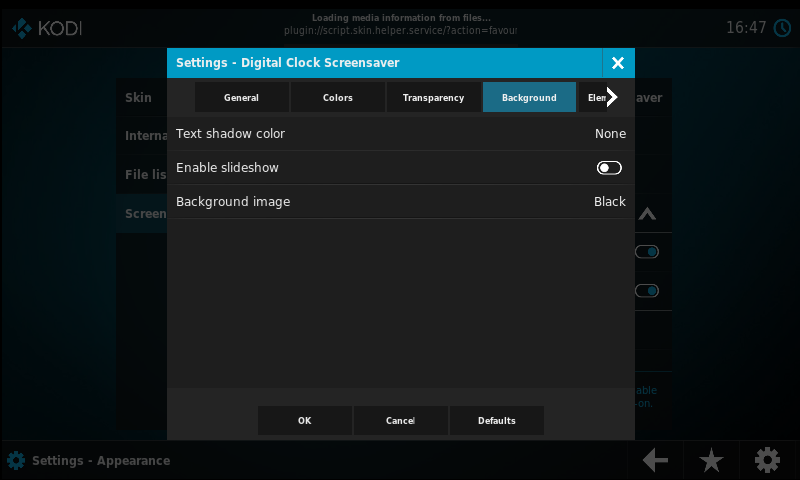
The four first are no problem but neither the fifth ("Elem...") nor the right arrow in front of it are clickable for me... (I'm on a RPi2 with the official RPi 7" touchscreen and only use the touchscreen to interact.)
Am I the only one or are others experiencing the same problem?
