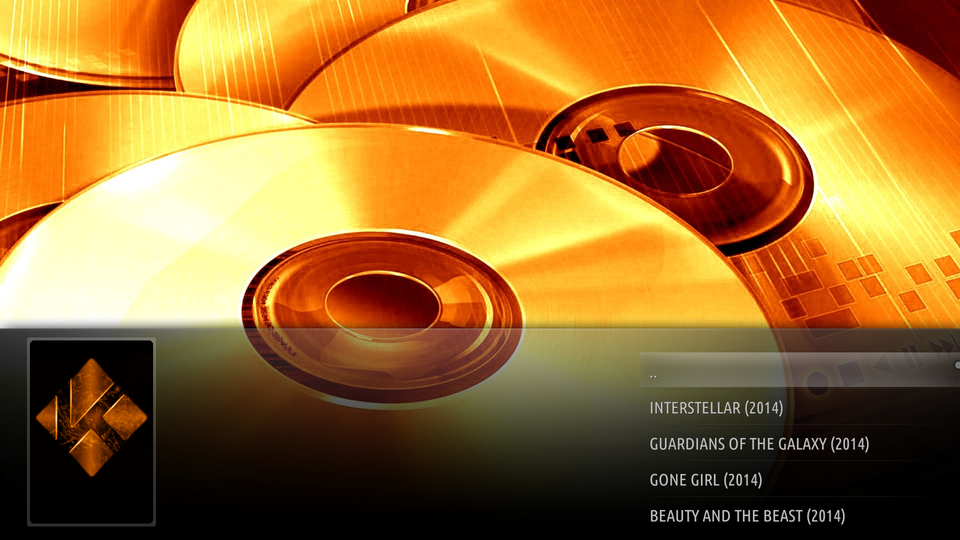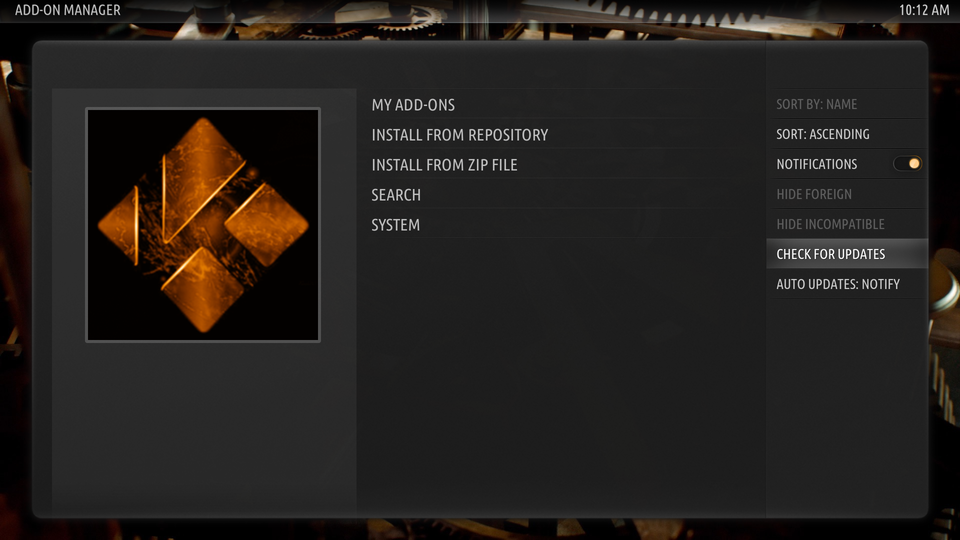2016-09-18, 22:23
Just updated a couple of my systems to Krypton beta, and so far liking the improvements I've seen in Amber too over the Jarvis version.
One thing I have noticed though is with the new settings, for my TV shows and Movies which are in sub-folders, I'm just getting the default folder icon showing rather than anything interesting. I know I can manually add something there with a <foldername>.jpg image in the relevant folder, but I was wondering whether there would be any way to do something a little more convenient via the skin? Maybe for shows etc to use any available fanart or banners (or any other of the existing artwork) perhaps if the <foldername>.jpg file isn't there, rather than just using a default folder icon?
I see there's a few new sliders for using fanart in various background places now, so would it be possible to do something similar for folder art or is that too deep in the Kodi code for the skin to do?
Keep up the good work anyway, it's looking very good
One thing I have noticed though is with the new settings, for my TV shows and Movies which are in sub-folders, I'm just getting the default folder icon showing rather than anything interesting. I know I can manually add something there with a <foldername>.jpg image in the relevant folder, but I was wondering whether there would be any way to do something a little more convenient via the skin? Maybe for shows etc to use any available fanart or banners (or any other of the existing artwork) perhaps if the <foldername>.jpg file isn't there, rather than just using a default folder icon?
I see there's a few new sliders for using fanart in various background places now, so would it be possible to do something similar for folder art or is that too deep in the Kodi code for the skin to do?
Keep up the good work anyway, it's looking very good





 ?)
?)