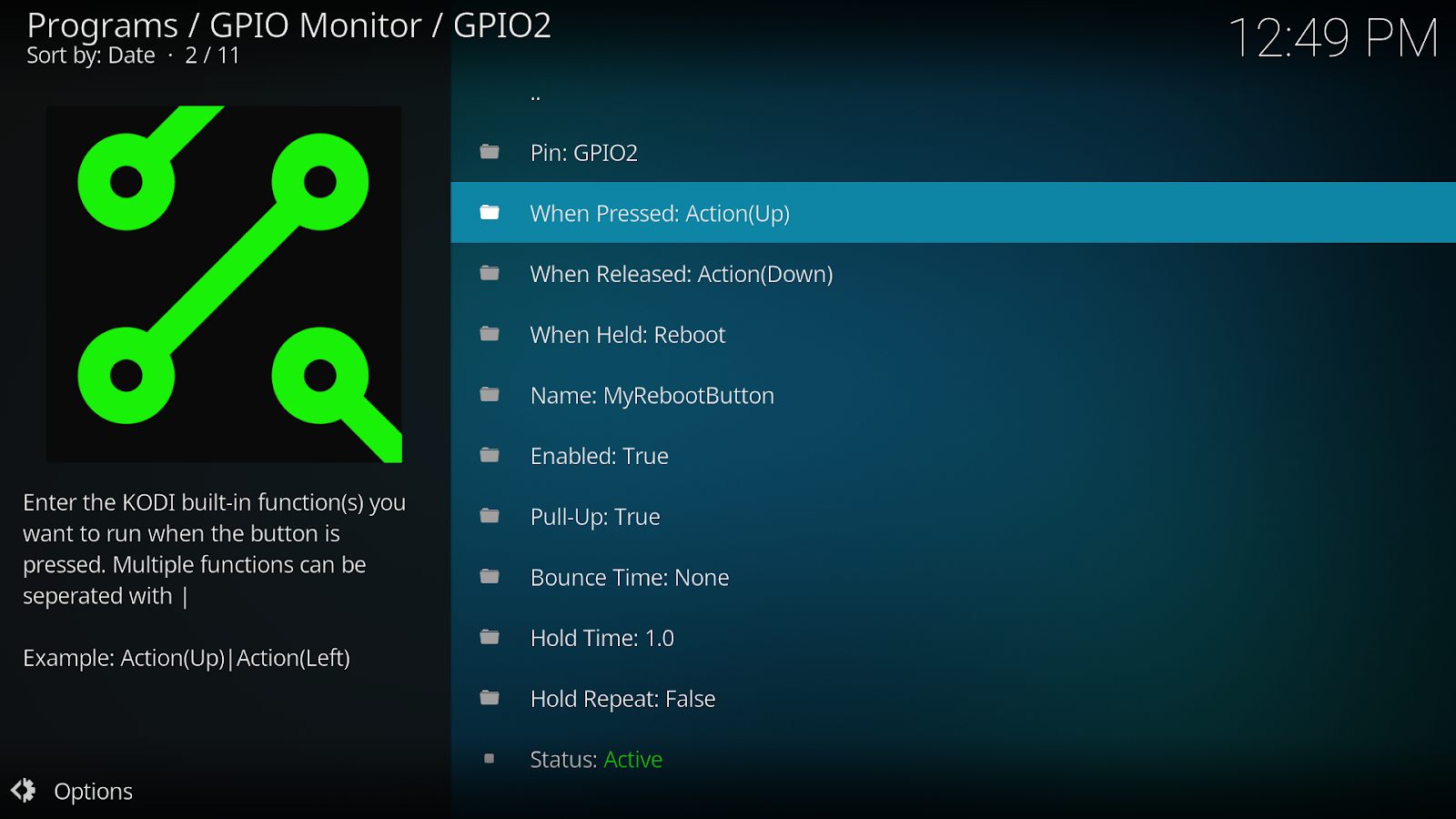Posts: 19,982
Joined: May 2009
Reputation:
452
nickr
Retired Team-Kodi Member
Posts: 19,982
You are producing a lot of stuff lately Matt. Kudos.
If I have helped you or increased your knowledge, click the 'thumbs up' button to give thanks :) (People with less than 20 posts won't see the "thumbs up" button.)
Posts: 2,472
Joined: Sep 2006
Reputation:
337
Have just updated this add-on to now allow multiple buttons and functions (separate with | pipe)
It also now can handle Pressed, Released & Held as it uses GPIO Zero behind the scenes.
Posts: 1
Joined: Jun 2022
Reputation:
0
Hi,
thank you for this wonderful addon!
Thus i have two questions.
1.I have assigned GPIO pin 26, when pressed, it should play video from specific folder and after video is finished playing it should show specific image in specified folder.
I tried like this : PlayMedia(path)|ShowPicture(path)
When i press the GPIO 26, the video does not play, instead it directly goes to Show picture. Where am i going wrong?
2. On GPIO pin 13 when I assign SlideShow(path) when pressed and then when i press GPIO 26 (for playing video) the video does not start. It stays on SlideShow..
Can you give me some directions what am i doing wrong?
Thanks!