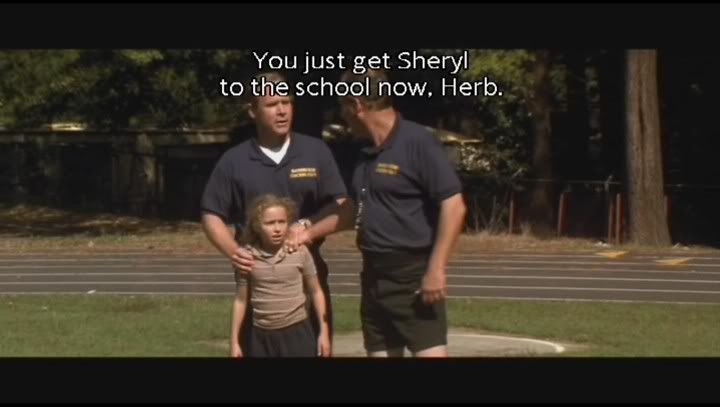2008-04-28, 04:04
It seemed I never got subtitle (idx + sub) to work. I tried to use the On Screen Display (OSD), but it did not help at all.
20:59:04 T:3384 M:2147483647 DEBUG: CDVDDemuxFFmpeg::Open - av_find_stream_info finished
20:59:04 T:3384 M:2147483647 INFO: ffmpeg: Input #0, mov,mp4,m4a,3gp,3g2,mj2, from 'F:\movie\KING_KONG\kingkong.mp4':
20:59:04 T:3384 M:2147483647 INFO: ffmpeg: Duration: 03:07:23.17, start: 0.000000, bitrate: 954 kb/s
20:59:04 T:3384 M:2147483647 INFO: ffmpeg: Stream #0.0(und): Video: h264, yuv420p, 720x304, 23.98 tb®
20:59:04 T:3384 M:2147483647 INFO: ffmpeg: Stream #0.1(und): Audio: mp4a / 0x6134706D, 24000 Hz, 5:1
20:59:04 T:3384 M:2147483647 INFO: CDVDFactorySubtitle::GetSubtitles, searching subtitles
20:59:04 T:3384 M:2147483647 DEBUG: CUtil::CacheSubtitles: START
20:59:04 T:3384 M:2147483647 DEBUG: CUtil::CacheSubtitles: Checking for common subirs...
20:59:04 T:3384 M:2147483647 DEBUG: CUtil::CacheSubtitles: Done (time: 1 ms)
20:59:04 T:3384 M:2147483647 DEBUG: CUtil::CacheSubtitles: Searching for subtitles...
20:59:04 T:3384 M:2147483647 INFO: cached subtitle kingkong.idx->C:\XBMC\cache\subtitle.idx
20:59:04 T:3804 M:2147483647 DEBUG: thread start, auto delete: 0
20:59:04 T:3804 M:2147483647 DEBUG: CThread: taticThread, deleting thread graphic context
taticThread, deleting thread graphic context
20:59:04 T:3804 M:2147483647 DEBUG: Thread 3804 terminating
20:59:04 T:3384 M:2147483647 INFO: cached subtitle kingkong.sub->C:\XBMC\cache\subtitle.sub
20:59:04 T:3384 M:2147483647 DEBUG: CUtil::CacheSubtitles: Done (time: 45 ms)
20:59:04 T:3384 M:2147483647 DEBUG: CUtil::CacheSubtitles: END (total time: 46 ms)
20:59:04 T:3384 M:2147483647 INFO: CDVDFactorySubtitle::GetSubtitles, searching subtitles done
20:59:04 T:3384 M:2147483647 INFO: ffmpeg: Input #0, mpeg, from 'C:\XBMC\cache\subtitle.sub':
20:59:04 T:3384 M:2147483647 INFO: ffmpeg: Duration: N/A, bitrate: N/A
20:59:04 T:3384 M:2147483647 NOTICE: Opening video stream: 0 source: 256
20:59:04 T:3384 M:2147483647 NOTICE: Creating video codec with codec id: 28
20:59:04 T:3384 M:2147483647 DEBUG: FactoryCodec - Video: FFmpeg - Opening
20:59:04 T:3384 M:2147483647 DEBUG: FactoryCodec - Video: FFmpeg - Opened
20:59:04 T:3384 M:2147483647 NOTICE: Creating video thread
20:59:04 T:3384 M:2147483647 NOTICE: Opening audio stream: 1 source: 256
20:59:04 T:2408 M:2147483647 DEBUG: thread start, auto delete: 0
20:59:04 T:3384 M:2147483647 NOTICE: Finding audio codec for: 86018
20:59:04 T:3384 M:2147483647 DEBUG: FactoryCodec - Audio: passthrough - Opening
20:59:04 T:3384 M:2147483647 DEBUG: FactoryCodec - Audio: passthrough - Failed
20:59:04 T:3384 M:2147483647 DEBUG: FactoryCodec - Audio: libfaad - Opening
20:59:04 T:2408 M:2147483647 NOTICE: running thread: video_thread
20:59:04 T:3384 M:2147483647 DEBUG: FactoryCodec - Audio: libfaad - Opened
20:59:04 T:3384 M:2147483647 NOTICE: Creating audio thread
20:59:04 T:3384 M:2147483647 NOTICE: Opening Subtitle stream: 0 source: 768
20:59:04 T:3832 M:2147483647 DEBUG: thread start, auto delete: 0
20:59:04 T:3384 M:2147483647 NOTICE: Opening Subtitle file: C:\XBMC\cache\subtitle.idx
20:59:04 T:3832 M:2147483647 NOTICE: running thread: CDVDPlayerAudio: rocess()
rocess()
20:59:04 T:3384 M:2147483647 INFO: ffmpeg: Input #0, mpeg, from 'C:\XBMC\cache\subtitle.sub':
20:59:04 T:3384 M:2147483647 INFO: ffmpeg: Duration: N/A, bitrate: N/A
20:59:04 T:3384 M:2147483647 DEBUG: Playback has started
20:59:04 T:3384 M:2147483647 INFO: Loading skin file: DialogProgress.xml
20:59:04 T:872 M:2147483647 INFO: Loading skin file: VideoOverlay.xml
20:59:04 T:872 M:2147483647 DEBUG: Load VideoOverlay.xml: 2.44ms (1.00 ms xml load)
20:59:04 T:872 M:2147483647 DEBUG: Alloc resources: 2.52ms (2.52 ms skin load, 0.00 ms preload)
20:59:04 T:3384 M:2147483647 DEBUG: Creating surface for thread 3384l
20:59:04 T:3384 M:2147483647 ERROR: Did not get surface for thread 3384l
20:59:04 T:872 M:2147483647 DEBUG: CGUIInfoManager::SetCurrentMovie(F:\movie\KING_KONG\kingkong.mp4)
20:59:04 T:3384 M:2147483647 DEBUG: Load DialogProgress.xml: 12.10ms (1.05 ms xml load)
20:59:04 T:2408 M:2147483647 DEBUG: CDVDPlayerVideo - CDVDMsg::GENERAL_SYNCHRONIZE
20:59:04 T:2408 M:2147483647 NOTICE: fps: 23.976025, pwidth: 720, pheight: 304, dwidth: 720, dheight: 304
20:59:04 T:2408 M:2147483647 DEBUG: CDVDPlayerVideo::OutputPicture - change configuration. 720x304. framerate: 23.98
20:59:04 T:2408 M:2147483647 NOTICE: Display resolution AUTO : 720p 16:9 (1)
20:59:04 T:2408 M:2147483647 WARNING: Upscale: selected algorithm 0
20:59:04 T:3384 M:2147483647 DEBUG: CDVDDemuxFFmpeg::Open - av_find_stream_info finished
20:59:04 T:3384 M:2147483647 INFO: ffmpeg: Input #0, mov,mp4,m4a,3gp,3g2,mj2, from 'F:\movie\KING_KONG\kingkong.mp4':
20:59:04 T:3384 M:2147483647 INFO: ffmpeg: Duration: 03:07:23.17, start: 0.000000, bitrate: 954 kb/s
20:59:04 T:3384 M:2147483647 INFO: ffmpeg: Stream #0.0(und): Video: h264, yuv420p, 720x304, 23.98 tb®
20:59:04 T:3384 M:2147483647 INFO: ffmpeg: Stream #0.1(und): Audio: mp4a / 0x6134706D, 24000 Hz, 5:1
20:59:04 T:3384 M:2147483647 INFO: CDVDFactorySubtitle::GetSubtitles, searching subtitles
20:59:04 T:3384 M:2147483647 DEBUG: CUtil::CacheSubtitles: START
20:59:04 T:3384 M:2147483647 DEBUG: CUtil::CacheSubtitles: Checking for common subirs...
20:59:04 T:3384 M:2147483647 DEBUG: CUtil::CacheSubtitles: Done (time: 1 ms)
20:59:04 T:3384 M:2147483647 DEBUG: CUtil::CacheSubtitles: Searching for subtitles...
20:59:04 T:3384 M:2147483647 INFO: cached subtitle kingkong.idx->C:\XBMC\cache\subtitle.idx
20:59:04 T:3804 M:2147483647 DEBUG: thread start, auto delete: 0
20:59:04 T:3804 M:2147483647 DEBUG: CThread:
 taticThread, deleting thread graphic context
taticThread, deleting thread graphic context20:59:04 T:3804 M:2147483647 DEBUG: Thread 3804 terminating
20:59:04 T:3384 M:2147483647 INFO: cached subtitle kingkong.sub->C:\XBMC\cache\subtitle.sub
20:59:04 T:3384 M:2147483647 DEBUG: CUtil::CacheSubtitles: Done (time: 45 ms)
20:59:04 T:3384 M:2147483647 DEBUG: CUtil::CacheSubtitles: END (total time: 46 ms)
20:59:04 T:3384 M:2147483647 INFO: CDVDFactorySubtitle::GetSubtitles, searching subtitles done
20:59:04 T:3384 M:2147483647 INFO: ffmpeg: Input #0, mpeg, from 'C:\XBMC\cache\subtitle.sub':
20:59:04 T:3384 M:2147483647 INFO: ffmpeg: Duration: N/A, bitrate: N/A
20:59:04 T:3384 M:2147483647 NOTICE: Opening video stream: 0 source: 256
20:59:04 T:3384 M:2147483647 NOTICE: Creating video codec with codec id: 28
20:59:04 T:3384 M:2147483647 DEBUG: FactoryCodec - Video: FFmpeg - Opening
20:59:04 T:3384 M:2147483647 DEBUG: FactoryCodec - Video: FFmpeg - Opened
20:59:04 T:3384 M:2147483647 NOTICE: Creating video thread
20:59:04 T:3384 M:2147483647 NOTICE: Opening audio stream: 1 source: 256
20:59:04 T:2408 M:2147483647 DEBUG: thread start, auto delete: 0
20:59:04 T:3384 M:2147483647 NOTICE: Finding audio codec for: 86018
20:59:04 T:3384 M:2147483647 DEBUG: FactoryCodec - Audio: passthrough - Opening
20:59:04 T:3384 M:2147483647 DEBUG: FactoryCodec - Audio: passthrough - Failed
20:59:04 T:3384 M:2147483647 DEBUG: FactoryCodec - Audio: libfaad - Opening
20:59:04 T:2408 M:2147483647 NOTICE: running thread: video_thread
20:59:04 T:3384 M:2147483647 DEBUG: FactoryCodec - Audio: libfaad - Opened
20:59:04 T:3384 M:2147483647 NOTICE: Creating audio thread
20:59:04 T:3384 M:2147483647 NOTICE: Opening Subtitle stream: 0 source: 768
20:59:04 T:3832 M:2147483647 DEBUG: thread start, auto delete: 0
20:59:04 T:3384 M:2147483647 NOTICE: Opening Subtitle file: C:\XBMC\cache\subtitle.idx
20:59:04 T:3832 M:2147483647 NOTICE: running thread: CDVDPlayerAudio:
 rocess()
rocess()20:59:04 T:3384 M:2147483647 INFO: ffmpeg: Input #0, mpeg, from 'C:\XBMC\cache\subtitle.sub':
20:59:04 T:3384 M:2147483647 INFO: ffmpeg: Duration: N/A, bitrate: N/A
20:59:04 T:3384 M:2147483647 DEBUG: Playback has started
20:59:04 T:3384 M:2147483647 INFO: Loading skin file: DialogProgress.xml
20:59:04 T:872 M:2147483647 INFO: Loading skin file: VideoOverlay.xml
20:59:04 T:872 M:2147483647 DEBUG: Load VideoOverlay.xml: 2.44ms (1.00 ms xml load)
20:59:04 T:872 M:2147483647 DEBUG: Alloc resources: 2.52ms (2.52 ms skin load, 0.00 ms preload)
20:59:04 T:3384 M:2147483647 DEBUG: Creating surface for thread 3384l
20:59:04 T:3384 M:2147483647 ERROR: Did not get surface for thread 3384l
20:59:04 T:872 M:2147483647 DEBUG: CGUIInfoManager::SetCurrentMovie(F:\movie\KING_KONG\kingkong.mp4)
20:59:04 T:3384 M:2147483647 DEBUG: Load DialogProgress.xml: 12.10ms (1.05 ms xml load)
20:59:04 T:2408 M:2147483647 DEBUG: CDVDPlayerVideo - CDVDMsg::GENERAL_SYNCHRONIZE
20:59:04 T:2408 M:2147483647 NOTICE: fps: 23.976025, pwidth: 720, pheight: 304, dwidth: 720, dheight: 304
20:59:04 T:2408 M:2147483647 DEBUG: CDVDPlayerVideo::OutputPicture - change configuration. 720x304. framerate: 23.98
20:59:04 T:2408 M:2147483647 NOTICE: Display resolution AUTO : 720p 16:9 (1)
20:59:04 T:2408 M:2147483647 WARNING: Upscale: selected algorithm 0