Ok it was very simple: I just had to press enter when the game menu in the left side of the screen was highlighted!
Then I added my fodler.
Then the game started, I was very excited as I never played these games since I was a kid

But then I stumbled upon this screen: see this linked pic below:
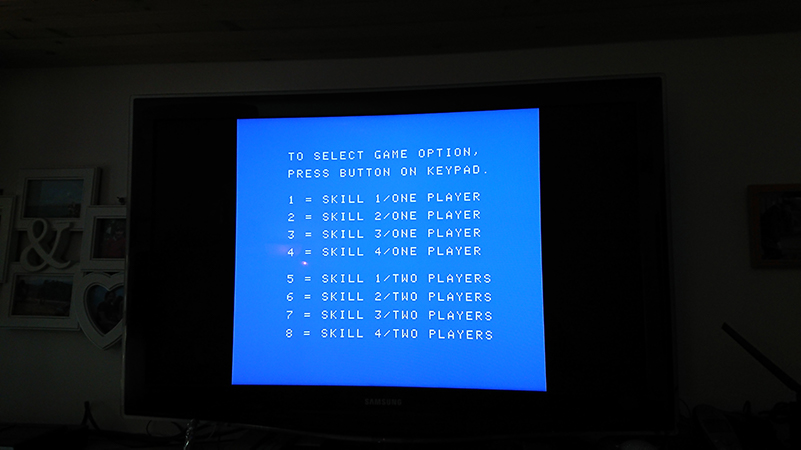
.
I use Kodi on a Windows 10 PC. My keyboard is french without a numpad. So I tried the normal numbers button. On an azerty keyboard, they work with SHIFT. But this didn't work.
Then I tried the Windows on screen keyboard's numpad, didn't work.
So I was wondering, perhaps I need to map the colecovision joystick's numeric buttons to some buttons on my Xbox One controller? But how do I do that?
In Kodi, the default controler is enabled , the colecovision controller is enabled and I have 3 more controlers that installed themselves with the BlueMSX addon.
I read the Wiki but I still don't understand how to set this up.
Thanks in advance!
Gz

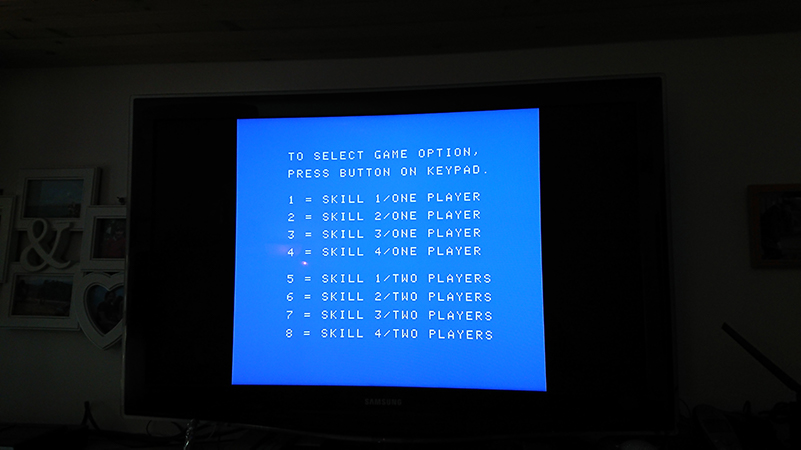 .
.