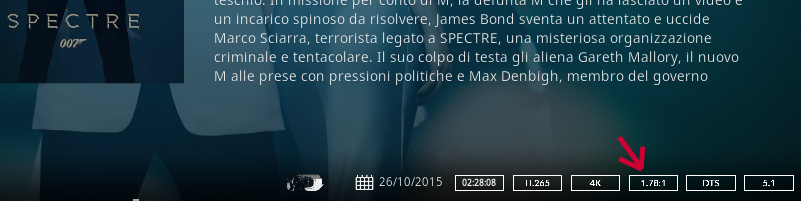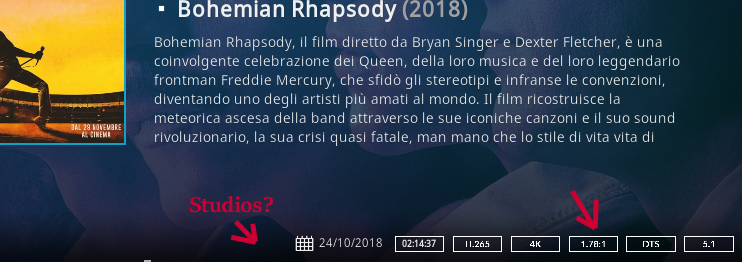2021-06-03, 08:51
Good morning
Use Kodi Matrix 19.1 and I have a problem that I was never able to solve even with previous versions of Kodi.
The problem is the correct display of the flag relative to the Aspect Ratio, all archived movies have the flag at 1.78: 1 and I never managed to solve this problem.
Instead in other films the Flag Studios do not appears.
I tried to change the file title with this:
SPECTRE (2015) 2.35.1.4K.10bit.HDR.mkv
But the correct aspect ratio does not appear
For the "Studios" flag that does not appear in some films I don't know how to solve..
Some idea?
Thank you
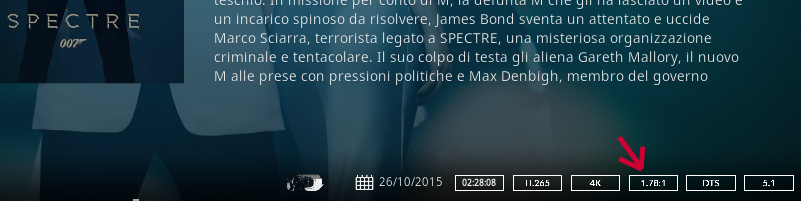
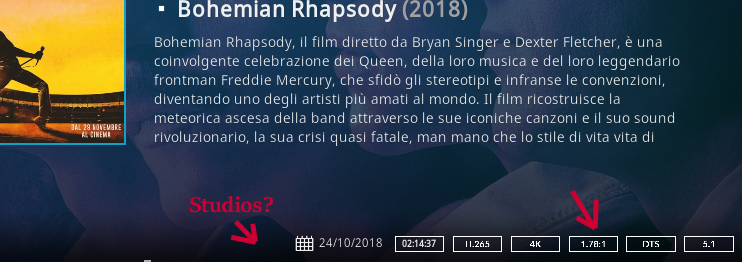
Use Kodi Matrix 19.1 and I have a problem that I was never able to solve even with previous versions of Kodi.
The problem is the correct display of the flag relative to the Aspect Ratio, all archived movies have the flag at 1.78: 1 and I never managed to solve this problem.
Instead in other films the Flag Studios do not appears.
I tried to change the file title with this:
SPECTRE (2015) 2.35.1.4K.10bit.HDR.mkv
But the correct aspect ratio does not appear
For the "Studios" flag that does not appear in some films I don't know how to solve..
Some idea?
Thank you