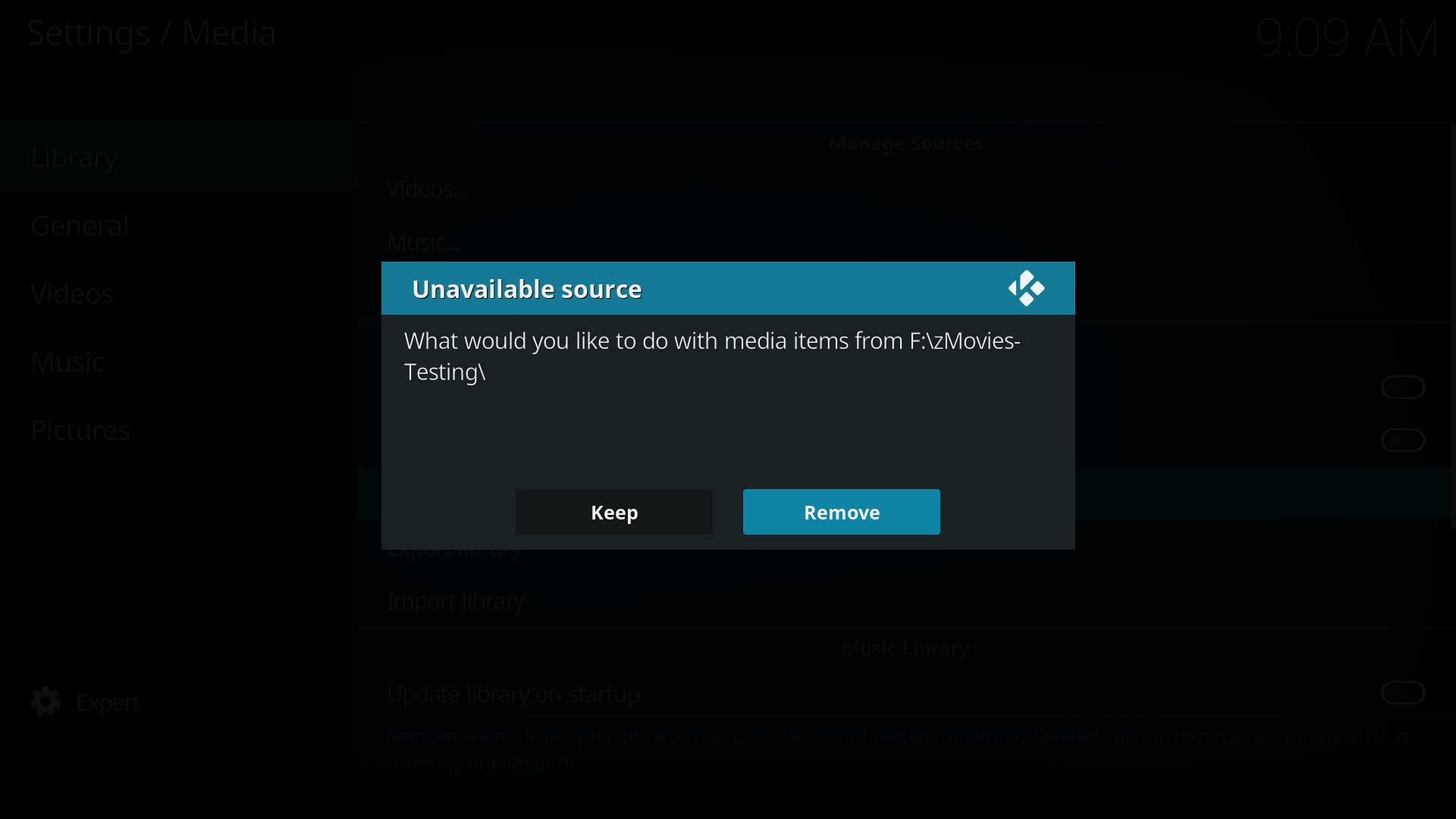Posts: 54
Joined: Jan 2013
Reputation:
1
2024-02-25, 11:09
(This post was last modified: 2024-02-25, 11:25 by guenzelsen. Edited 4 times in total.)
Hi
I have an issue with my library not cleaning up.
Preconditions:
Kodi 21 actual nightly
External Database via advancedsettings.xml
- Delete a TV show from the storage
- Run cleanup library via Kodi settings
- Result: TV-show is still listed in the library and needs to be deleted manually (not tested for movies and music yet)
Anything I can adjust, to get rid of this behavior?
Update: Now tested with standard setup. Without external database.
Movies: Deleted item is cleaned from library
TV-Shows: Deleted items remain listed
Music: Deleted items remain listed
Posts: 21,143
Joined: Apr 2017
Reputation:
1,466
That is expected behaviour. No setting will change that.
You need to delete the show from Kodi first.
Imagine users with removable hard drives that they forget to plug in, or Windows has swapped drive letters. They run a Clean Library and part or all of their library is deleted.
Posts: 54
Joined: Jan 2013
Reputation:
1
2024-02-25, 11:32
(This post was last modified: 2024-02-25, 11:32 by guenzelsen. Edited 1 time in total.)
Movies are deleted and removed from the library by "clean library"
TV-Shows are not deleted from the library by "clean library"
I don't get why this shall be intended behavior(?)
Posts: 18,063
Joined: Aug 2007
Reputation:
689
Hitcher
Team-Kodi Member
Posts: 18,063
Episodes are removed from clean library but not TV shows. I think the reason may also be because TV shows are ongoing.
Posts: 54
Joined: Jan 2013
Reputation:
1
Honestly I think the function is broken.
If I want to delete my removed files from the library - it's not working, because garbage is left listed
If I want to keep my library intact, once i press "clean library" by accident while a drive is disconnected - it's not working, because most of the library is deleted anyway
Posts: 54
Joined: Jan 2013
Reputation:
1
2024-02-25, 14:02
(This post was last modified: 2024-02-25, 14:03 by guenzelsen. Edited 1 time in total.)
Yes, with this warning function you mentioned the user will not delete library items from disconnected devices by accident.
If all devices are present, the "clean library" function should remove all items which are deleted/not present anymore.
Actually it's just cleaning some parts and leaves others partially in the library.
From my perspective wrong, or at least not consistent /as expected.
I'm pretty sure previous versions of Kodi cleaned the library consistently and completely.
That's why I'm considering this function as broken (at least in v20 and v21, not checked the older versions in detail yet).
Posts: 3,925
Joined: Sep 2013
Reputation:
365
2024-02-25, 14:43
(This post was last modified: 2024-02-25, 14:44 by black_eagle.)
"Clean Library" has never, on the video side of things, actually cleaned the library properly. That's why there are addons that do a better job of cleaning it than Kodi does itself.
Music library cleaning is better, but if you re-scan a source that is offline or otherwise unavailable, then the scanner will remove all the music in that source. EG, if your music library is on some sort of connectable drive (usb or network drive) and it's offline when you re-scan, then the whole music library will be removed.
Learning Linux the hard way !!
Posts: 54
Joined: Jan 2013
Reputation:
1
2024-02-25, 14:44
(This post was last modified: 2024-02-25, 14:49 by guenzelsen. Edited 4 times in total.)
@Hitcher:
Actually it is not
Please kindly refer to my initial posting.
This was tested and verified from my side with a clean installation and a clean database.
Do you come to another result in your test environment?
Maybe something with my setup is screwed up.
@black-eagle:
I put two music artist folders with one album each to my test drive.
Scanned it to my library.
Deleted one of the artist folders.
Cleaned the library.
The deleted artist/album is still present in the library.
Posts: 54
Joined: Jan 2013
Reputation:
1
It's not "clean files" function, it is "clean library" function.
A TV-show is a library item.
Posts: 18,063
Joined: Aug 2007
Reputation:
689
Hitcher
Team-Kodi Member
Posts: 18,063
2024-02-25, 15:00
(This post was last modified: 2024-02-25, 15:02 by Hitcher. Edited 1 time in total.)
And as I said all episodes are removed but the TV show itself remains because TV shows are ongoing.
To remove a TV show you must remove it in Kodi - that's just the way it's always been.