2024-10-18, 01:55
Hi everyone, new Kodi user here.
I recently descended into the rabbit hole of home theaters, 4K Blu-rays, Dolby Vision, and passthrough audio. I quickly learned that my AV receiver and TV don't always play nice, and I found myself making adjustments to audio offsets on a per codec basis. For example, my AVR requires an audio offset of -175ms with Dolby TrueHD content, while only -100ms for DTSHD MA content. Given that by default, Kodi controls audio offsets on a per video (or all video) basis, I found it annoying to constantly have to change the offset based on the movie or TV show I was watching.
Enter Audio Offset Manager...
Audio Offset Manager is a utility addon for Kodi (v20.0+) designed to enhance your viewing experience by providing dynamic audio delay adjustments tailored to the content you're watching. This addon intelligently adjusts the audio offset based on the detected HDR type, audio format, and even FPS value according to user-configured settings.
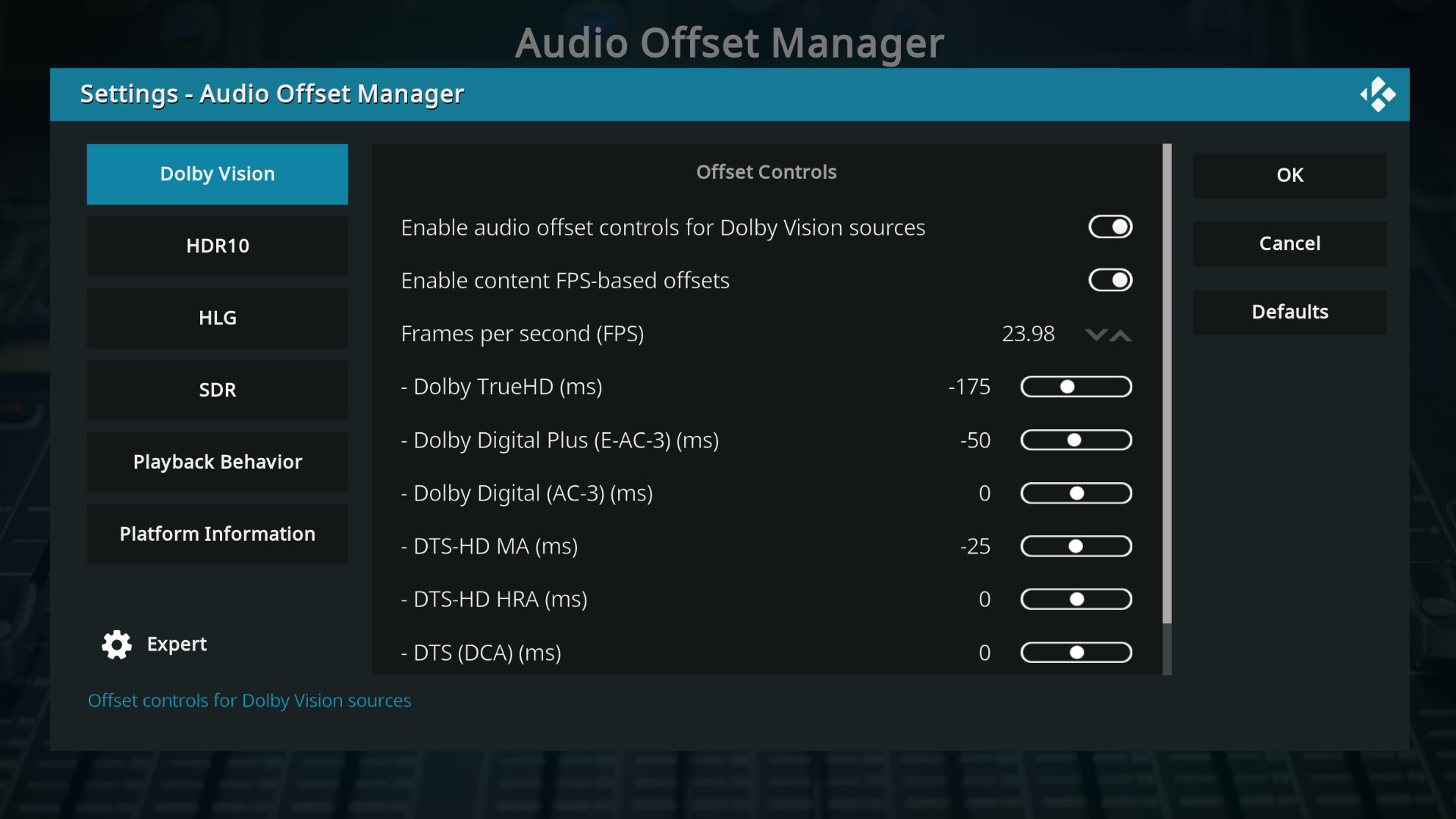
Features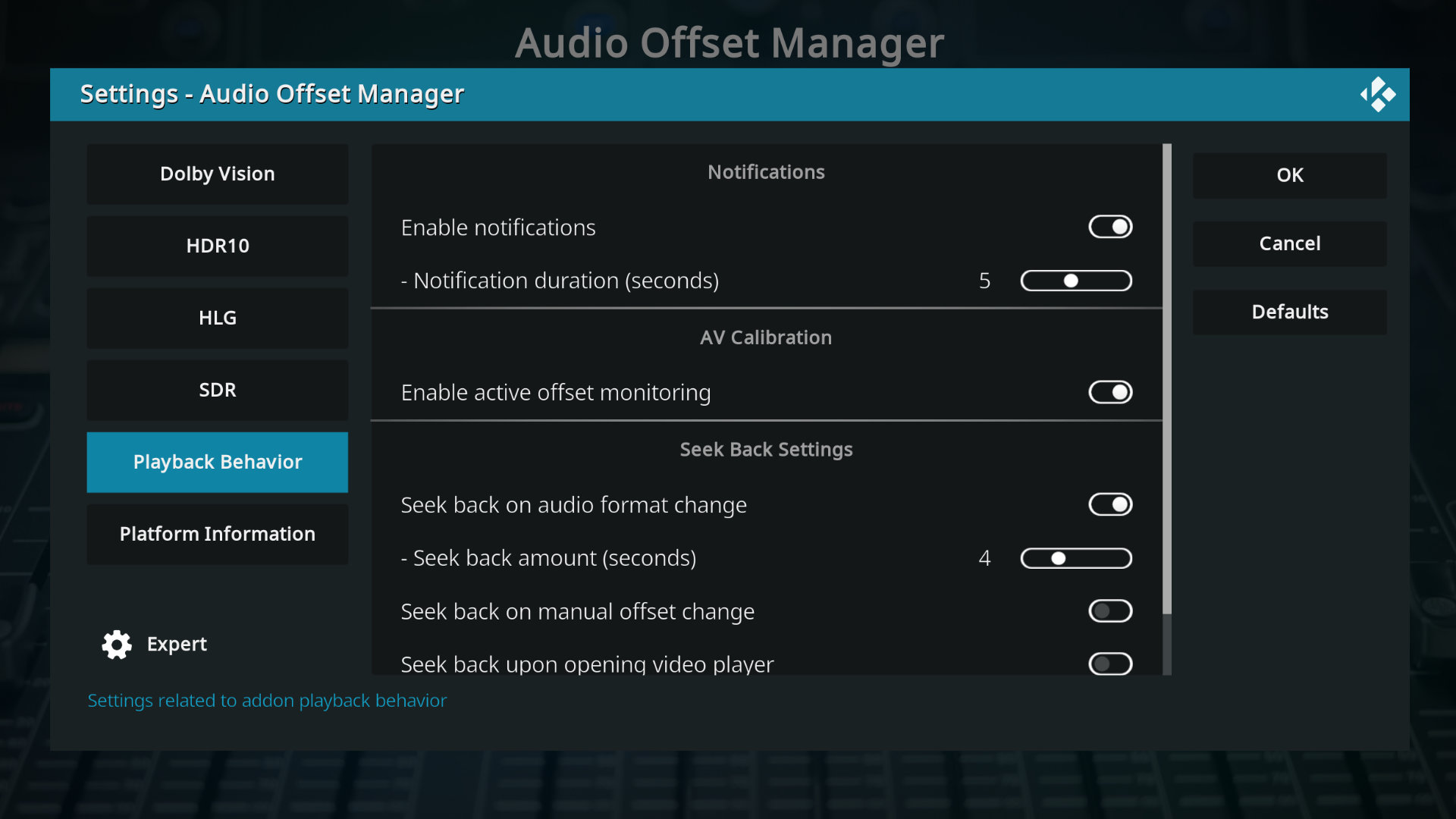
This addon streamlines your viewing experience by automating the process of audio delay adjustment, ensuring that once you've configured the appropriate offsets, they are dynamically applied for each type of content.
Supported Formats
Audio Formats
Video Formats
FPS Types
This addon is designed for Kodi v20.0 and above. It may not function correctly with earlier versions of Kodi.
Contributing and Reporting Issues
Contributions to improve Audio Offset Manager are welcome. If you encounter any issues or have suggestions for improvements, please open an issue on the GitHub repository.
Download Audio Offset Manager v1.4.0
I recently descended into the rabbit hole of home theaters, 4K Blu-rays, Dolby Vision, and passthrough audio. I quickly learned that my AV receiver and TV don't always play nice, and I found myself making adjustments to audio offsets on a per codec basis. For example, my AVR requires an audio offset of -175ms with Dolby TrueHD content, while only -100ms for DTSHD MA content. Given that by default, Kodi controls audio offsets on a per video (or all video) basis, I found it annoying to constantly have to change the offset based on the movie or TV show I was watching.
Enter Audio Offset Manager...
Audio Offset Manager is a utility addon for Kodi (v20.0+) designed to enhance your viewing experience by providing dynamic audio delay adjustments tailored to the content you're watching. This addon intelligently adjusts the audio offset based on the detected HDR type, audio format, and even FPS value according to user-configured settings.
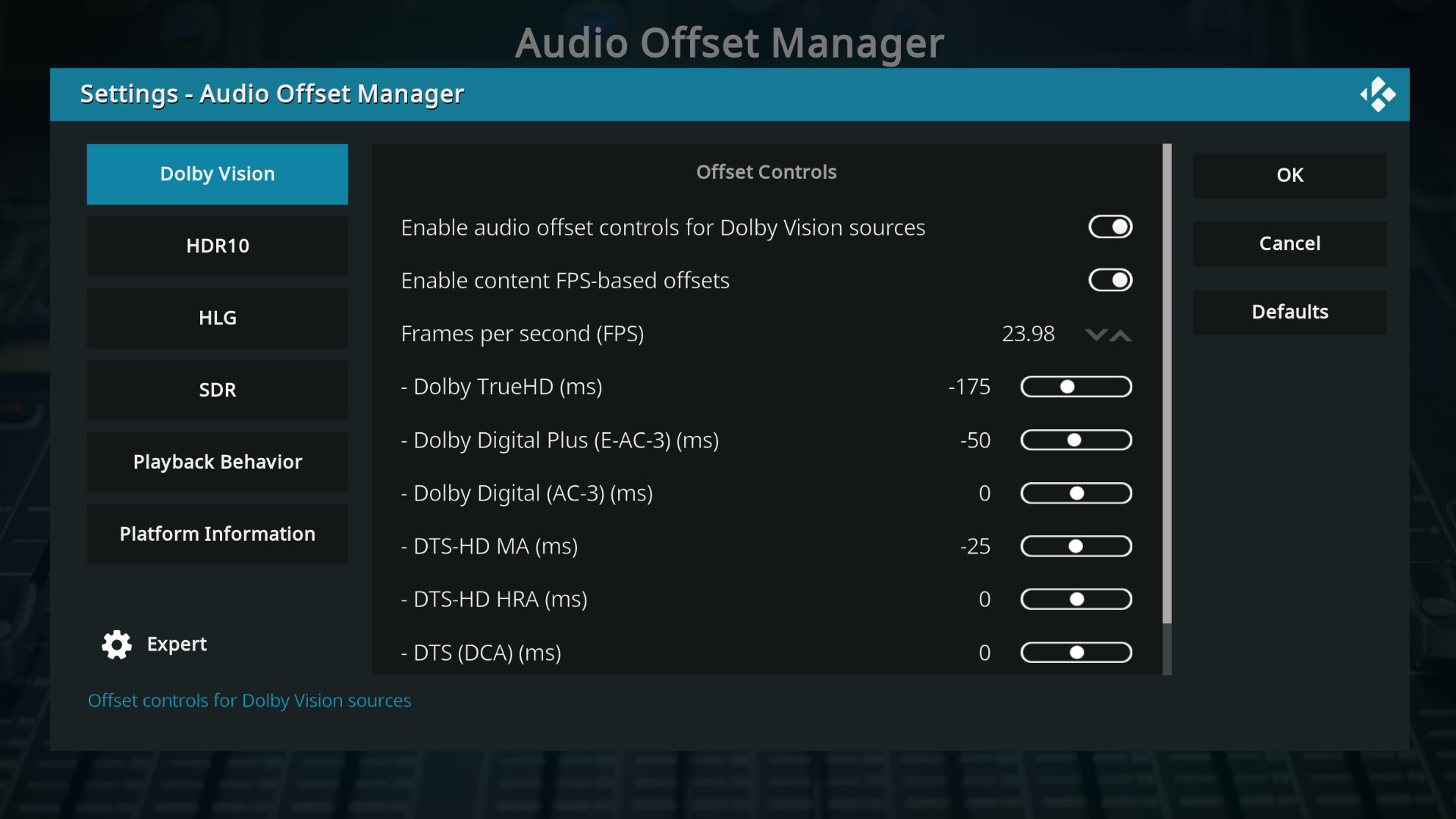
Features
- Dynamic Audio Offset Application: Automatically sets audio delay based on the HDR type, audio format, and FPS value of the current video, applying user-defined offsets to ensure consistent audio-visual sync without needing repeated manual adjustments.
- Active Monitoring Mode: Monitors when users manually adjust audio delay via Kodi's OSD settings, stores those adjustments, and applies them for future playback of similar content. This feature is particularly useful for initial AV calibration, allowing users to fine-tune audio sync and have those settings automatically applied to similar content in the future.
- Custom Seek-Backs: Offers user-configurable "seek-back" functionality to rewind a few seconds in specific playback situations to keep audio synchronized, such as:
- When playback starts or resumes
- When the audio stream changes during playback
- When the audio offset is adjusted
- When the player is unpaused
- When playback starts or resumes
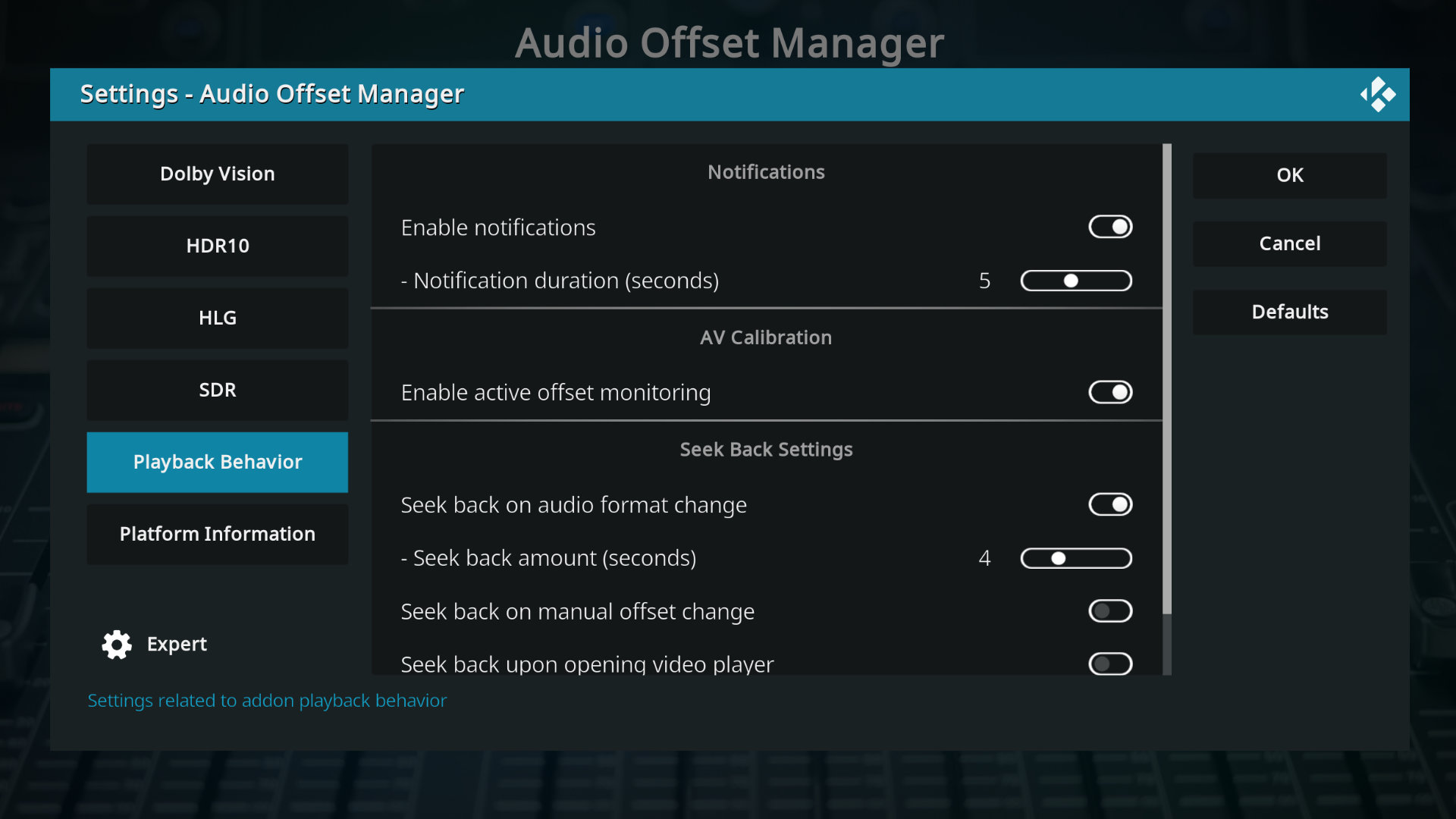
This addon streamlines your viewing experience by automating the process of audio delay adjustment, ensuring that once you've configured the appropriate offsets, they are dynamically applied for each type of content.
Supported Formats
Audio Formats
- Dolby TrueHD*
- Dolby Digital Plus (E-AC-3)*
- Dolby Digital (AC-3)
- DTS-HD MA*
- DTS-HD HRA*
- DTS (DCA)
- Other/PCM
Video Formats
- Dolby Vision
- HDR10
- HDR10+ (platform/build specific)
- HLG
- SDR
FPS Types
- 23.98, 24, 25, 29.97, 30, 50, 59.94, 60
- Download the addon from the Kodi repository in the "Service" category or install it manually from zip file.
- Enable the addon in Kodi's addon settings.
- Open and briefly play any video to fully initialize and enable all addon settings.
- Configure your desired audio offsets for different HDR types, audio formats, and FPS types in the addon settings.
- Enabling FPS based offsets allows different offsets to be applied and saved based on the FPS of the source video, in addition to the HDR type and audio format, allowing for more fine-tuned control.
- Enabling FPS based offsets allows different offsets to be applied and saved based on the FPS of the source video, in addition to the HDR type and audio format, allowing for more fine-tuned control.
- If you want to perform initial AV calibration, enable the active monitoring mode in the addon settings. This will allow the addon to learn and store your manual audio offset adjustments for future use.
- The addon will run as a background service, automatically applying your configured offsets during playback.
This addon is designed for Kodi v20.0 and above. It may not function correctly with earlier versions of Kodi.
Contributing and Reporting Issues
Contributions to improve Audio Offset Manager are welcome. If you encounter any issues or have suggestions for improvements, please open an issue on the GitHub repository.
Download Audio Offset Manager v1.4.0


